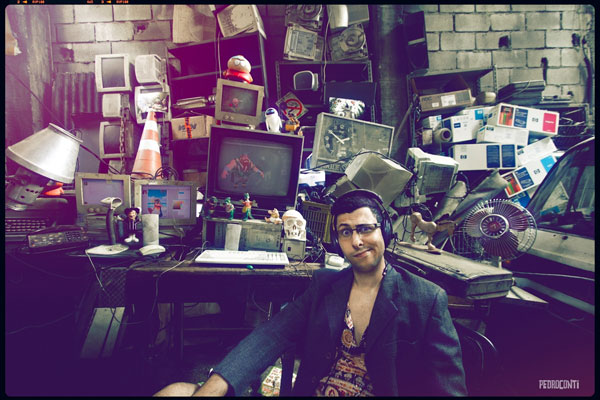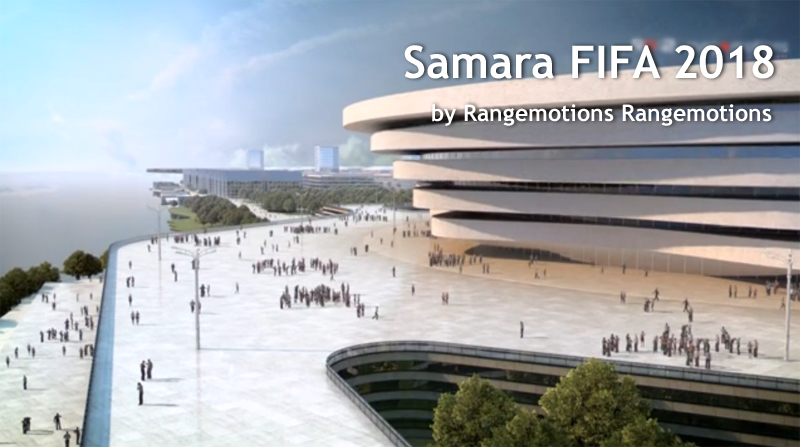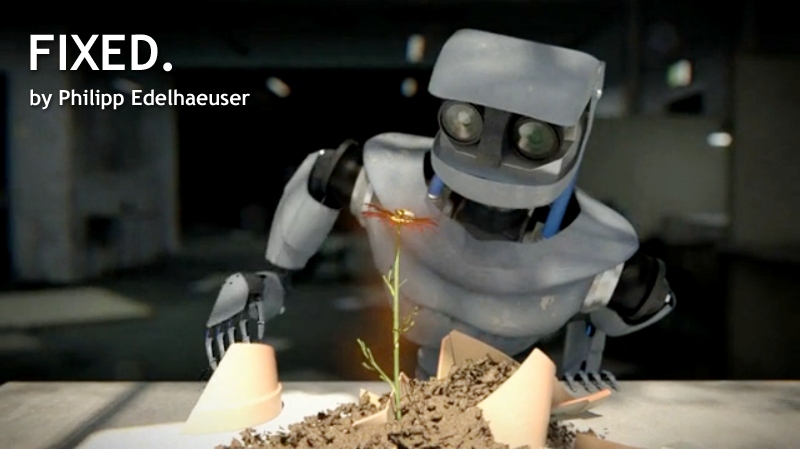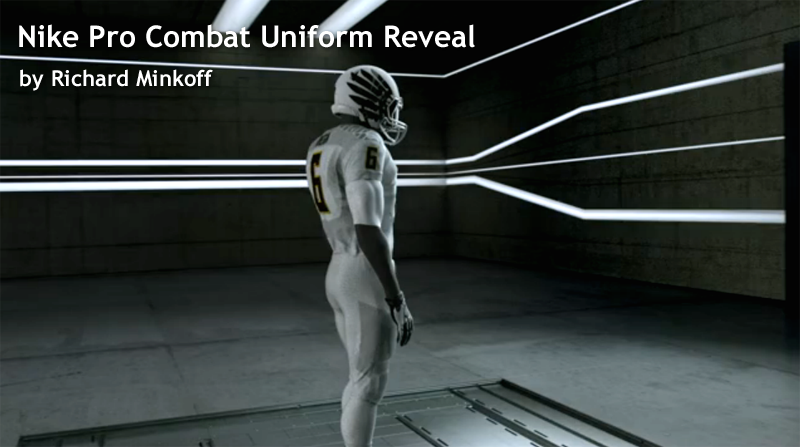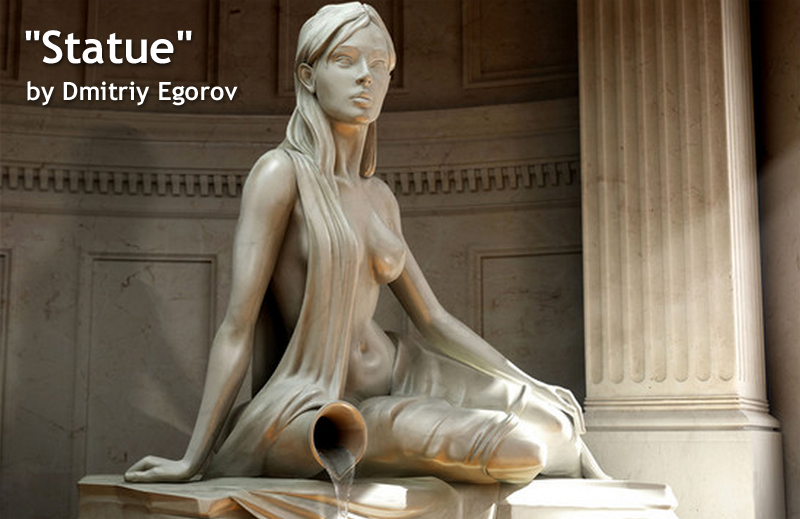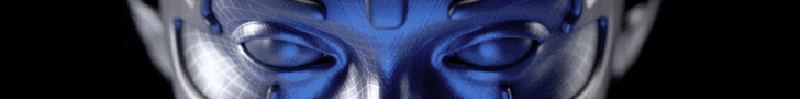렌더 팜 블로그
렌더팜 블로그에 오신 것을 환영합니다! 업계 인사이트, 심층적인 제작 스토리, 전문가 팁, 특별 혜택 및 유니티의 독점적인 RebusArt 기능 등 3D의 세계로 빠져보세요. 유니티와 함께 영감을 얻고 렌더링의 한계를 뛰어넘으세요!
Ray Harryhausen KO
Wednesday, May 22th, 2013 by Margarete Kitel
A pioneer in the field of animation and special effects recently passed away with 92 years. He was an important person for the Science Fiction development.
The film King Kong that he saw with 13 years inspired and fascinated him. The special effects in the film that were made by Willis O'Brian captivated him. He started to create his own figurines and practiced the stop-motion technique at a young age. He got in touch with Willis O'Brian who tought him.
Willis O'Brian employed Ray Harryhausen as his assistant for the production of Mighty Joe Young. He studied gorillas at the zoo to make the movements look more realistic. Willis O'Brian employed Ray Harryhausen as his assistant for the production of Mighty Joe Young. He studied gorillas at the zoo to make the movements look more realistic. In the course of time he optimized the stop-motion technique and collaborated on a lot of famous film productions.
His creatures in popular films like “The 7th Voyage of Sinbad”, “Clash of the Titans“ or „Jason and the Argonauts“ have inspired a lot of famous directors and special effect artists, and still do. In contrast to today's computer animation technique, Ray Harryhausen worked with small movable figurines and brought them to life with stop-motion technique.
You can read more about the technique and biography of the VFX and animation artist on the official website:
http://www.rayharryhausen.com/index.php
Ray Harryhausens career in pictures:
http://www.youtube.com/watch?v=KuU_w8KGuAE
Tim Burton, a famous film director meets Ray Harryhausen. They are talking about the career of Ray Harryhausen, the animation technique and his impressions:
3ds Max 2014 KO
Monday, May 20th, 2013 by Margarete Kitel
Autodesk recently released its latest version of 3ds Max that comes with a couple of great new features that offer new opportunities for creating 3D scenes.
Apart from the improved viewport system the improvements include an advanced Particle Flow System that helps to create more complex and realistic particle simulations with a simple operation in less time.
The Perspective Match Tool simplifies combining a 2d photograph with 3d objects. You can easily set up the camera views in your scene to match the perspective of the background.
A great feature is the Populate crowd animation. This tool provides you with the opportunity to bring your 3D scene to life. You can easily create crowds in background situations, that are moving along a path or are situated in idle areas.
Another neat feature is using vector graphics for maps on materials. This guarantees a high quality of the textures no matter how much the object is zoomed in. It is possible to create textures that change over time with the PDF support that includes animated page transitions.
For more information of the new features in 3ds Max 2014 you can check out the Autodesk website:
http://area.autodesk.com/2014unfold/products/3dsmax.html#whats-new
WE PROMOTE YOU KO
Thursday, May 2th, 2013 by Margarete Kitel
RebusFarm is searching for a 3D artist whose work we will promote on the RebusFarm websites and newsletter for a whole month. You can participate easily: Just visit our facebook page, upload one of your self-made 3D images and send us your email address as personal message. We'll choose the best image and will contact the winner.
The promotion will run for 5 months and each month we will choose another winner.
The first deadline is May 26th.
Take your chance and promote yourself on RebusFarm!
Show us your desk KO
Tuesday, April 9th. 2013 by Margarete Kitel
The „Show us your desk“ contest on facebook is over. We received lots of interesting pictures of your desks which made the decision to choose the winner not easy.
Now we present you the three winners, who have the most peculiar desks:
Third Place
The third place goes to Matteo Curzi, who has a really extraordinary workplace, but have a look yourself! He receives 200 Renderpoints that he can use on RebusFarm
Second Place
Second place goes to Pedro Conti. This is the second time that he won in one of our contests. He is the winner of our last "Rebusfarm Open 3D Award" contest in the category Shortfilm. His prize for the second place in the "Show us your desk" competition is 500 Renderpoints.
First Place
And finally the first place goes to Varjan Yurtgulu, it looks like somebody is working hard on this place!
His prize: 1000 Renderpoints
Congratulations to our winners and thanks to all participants!
Open 3D Award Winners KO
Wednesday, December 12th, 2012 by Margarete Kitel
The Rebusfarm Open 3D Award is now closed. Thanks to all for the great participation!
Here we present you the winners of each category:
Architecture Still
Jury winner:
Community winner:
Architecture Animation
Jury winner:
Community winner:
Shortfilm
Jury winner:
Community winner:
Product/Image Animation
Jury winner:
Community winner:
Product/Image Still
Jury winner:
Community winner:
Congratulations to our winners!
Open 3D Award KO
Monday, October 1th, 2012 by Margarete Kitel
RebusFarm is organizing the Open 3D Award 2013! You can win “jury-prizes” and “community-prizes” in 5 different categories . We will choose the jury-prize winners in each category together with our sponsors. But also the community has the opportunity to vote for his favorite by awarding stars. In each category the community chooses a winner who will receive a “community-prize”.
The main category is the short film. The winner of the “jury-prize” in this category receives a lifetime Maxwell Render License.
Here are the categories:
Architecture Still
Architecture Animation
Products/Image Still
Products/Image Animation
Shortfilm Animation
We are looking forward to see your 3D work!
Cinebench: Measure your CPU performance for 3D Rendering
Thursday, 14 June 2012 by Nicole HoltIn the ever-evolving landscape of digital content creation, the performance of your CPU plays a crucial role. In a world dominated by visual effects and 3D animations, it's essential to consider the tools and benchmarks that can help you assess and optimize your computer's processing power.
Rendered at RebusFarm: RUIN Short Film
Monday, March 19th, 2012 by Ralph Huchtemann
RUIN has been 100% rendered at RebusFarm in 2012 by Los Angeles-based Oddball Animation studio, with most of the modeling and animation done by Wes Ball.
Rendering and Modelling: modo
Animation: Lightwave
http://www.conceptruin.com
FUNK BLASTER is a music video of KOAN Sound, a British dubstep group, directed by Los Angeles-based artist and filmmaker Scott Pagano.
Software: Maya and V-Ray
REBUS Renderfarm Blog
2009년 11월 30일 월요일 Ralph Huchtemann 작성
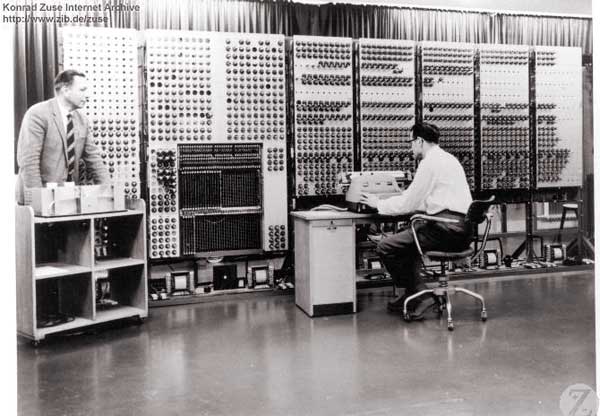 Supercomputer G3 (1960) by Konrad Zuse
Supercomputer G3 (1960) by Konrad Zuse
새로운 개념을 실현하고 개발 시간을 많이 들인 플러그인의 사용을 통해 독일 회사 REBUSfarm은 여러 3D 패키지와 자사의 18,000 GHz의 렌더팜을 통합했습니다..
상용 렌더팜은 세가지 범주로 다른 사용자 프로파일을 제공합니다:
- 도저히 마감을 맞추기 힘들때 그것은 구세주입니다.
- 사용자는 새로운 하드웨어를 구입할 필요없이 예산에 렌더팜을 포함하여 금액이 너무 높아지지 않게 합니다.
- 비용 때문에 렌더링 서비스가 자신의 하드웨어 대신 지속적으로 사용됩니다.
위의 범주에서 보면 전송 속도와 사용자 편의의 측면에서 렌더팜에 요구되는 사항을 알 수 있습니다. 결과를 다음날까지 기다릴 수 없는 스케줄을 가진 고객은 반복적이고 성가신 렌더팜 제출(submissision) 절차를 받아 들이기 힘듭니다.
이전의 렌더팜 시스템 개념
시장은 프로젝트를 제출(submission)하는 것에서 수동과 반 수동 렌더팜 시스템을 구별하게 됩니다. 수동 시스템은 빠른 응답에 대한 수요를 충족시 수 없으며, 최악의 경우 응답이 다음날까지 걸리는 경우도 있습니다. 비록 이상적인 경우라 할지라도 프로젝트와 렌더팜 간에 조정하고 접속하는 과정에 시간이 소요됩니다. 반-수동 시스템은 렌더잡 제출(submission)하기 위한 웹 인터터페이스를 제공하며, 프로젝트를 즉각적으로 렌더링할 수 있도록 약속합니다. 아쉽게도 현실은 조금 다릅니다: 어떤 시스템도 3D 소프트웨어의 버전과 렌더 엔진을 인식하지 못합니다. 이것은 매우 중요합니다, 하나 그리고 같은 프로젝트 파일은 다른 버전의 소프트웨어에서 다르게 렌더링되는 경향이 있습니다. – 나쁜 결과는 예상할 수 있는 것입니다. 게다가 플러그인과 텍스춰(texture)의 누락(missing)을 인식하지 못한체 렌더링이 시작됩니다.
Farminizer의 개념
 The REBUSfarm software concept기존의 어떠한 수동 및 반-수동 시스템도 REBUSfarm을 만족시키지 못했습니다.개발자 자신의 최종 전문지식을 바탕으로, 완전 자동화에 기초한 빠르며 안전하고 편안한 서비스를 실현 시켰습니다. 상기 아이디어는 새롭고 기본적으로 분명한 접근을 이끌어 주었습니다: 사용자의 프로젝트는 완성도와 호환성이 3D 소프트웨어내의 플러그인(프로젝트가 유효한가에 관한 모든 정보가 있는 곳)을 통해 점검 되어야만 합니다. The Farminizer 플러그인은 렌더팜 상에서 잡(job)을 컨트롤 할 수 있는 렌더링 매니저에 잡(job)을 제출(submit)합니다. 백그라운드 상에서 Farminizer 플러그인은 프로젝트 파일에 대해 여러번의 조정을 수행하며 또한 소프트웨어 버전과 렌더 엔진에 관한 정보를 수집하여 렌더팜을 사용자와 일치시킵니다. 기본적으로 렌더팜과 프로젝트간에 브릿지 역할을 하며 렌더팜 상에서 잘못된 렌더링을 방지해 최적의 적합성을 보장합니다. 일반적인 규칙: 만약 플러그인을 사용해 잡(job)을 제출(submit)한다면, 프로젝트는 렌더팜 상에서 올바르게 렌더링 됩니다. 잘못된 렌더링은 불가능합니다. 게다가 Farminizer 플러그인은 제출(submission)전에 사용자의 자주 있는 에러를 검사해 불필요한 지출을 방지해 줍니다. Farminizer 플러그인은 ZIP파일을 생성하며 렌더팜 매니저(업로드된 프로잭트에 대해 렌더를 실행시키고 렌더된 이미지를 사용자의 로컬 아웃풋 폴더에 저장을 함)로 익스포트(export)합니다. 렌더팜 매니저는 FTP-client와 렌더링 모니터의 역할을 합니다. 덧붙여 렌더팜-호환성 있는 프로젝트를 직접 익스포트(export)할 수 있는 다른 3D 어플리케이션으로 부터 프로젝트 파일을 임포트(import)할 수 있게 해줍니다. 따라서 렌더링 서비스는 맥스웰을 지원하면서 마무리 됩니다.
The REBUSfarm software concept기존의 어떠한 수동 및 반-수동 시스템도 REBUSfarm을 만족시키지 못했습니다.개발자 자신의 최종 전문지식을 바탕으로, 완전 자동화에 기초한 빠르며 안전하고 편안한 서비스를 실현 시켰습니다. 상기 아이디어는 새롭고 기본적으로 분명한 접근을 이끌어 주었습니다: 사용자의 프로젝트는 완성도와 호환성이 3D 소프트웨어내의 플러그인(프로젝트가 유효한가에 관한 모든 정보가 있는 곳)을 통해 점검 되어야만 합니다. The Farminizer 플러그인은 렌더팜 상에서 잡(job)을 컨트롤 할 수 있는 렌더링 매니저에 잡(job)을 제출(submit)합니다. 백그라운드 상에서 Farminizer 플러그인은 프로젝트 파일에 대해 여러번의 조정을 수행하며 또한 소프트웨어 버전과 렌더 엔진에 관한 정보를 수집하여 렌더팜을 사용자와 일치시킵니다. 기본적으로 렌더팜과 프로젝트간에 브릿지 역할을 하며 렌더팜 상에서 잘못된 렌더링을 방지해 최적의 적합성을 보장합니다. 일반적인 규칙: 만약 플러그인을 사용해 잡(job)을 제출(submit)한다면, 프로젝트는 렌더팜 상에서 올바르게 렌더링 됩니다. 잘못된 렌더링은 불가능합니다. 게다가 Farminizer 플러그인은 제출(submission)전에 사용자의 자주 있는 에러를 검사해 불필요한 지출을 방지해 줍니다. Farminizer 플러그인은 ZIP파일을 생성하며 렌더팜 매니저(업로드된 프로잭트에 대해 렌더를 실행시키고 렌더된 이미지를 사용자의 로컬 아웃풋 폴더에 저장을 함)로 익스포트(export)합니다. 렌더팜 매니저는 FTP-client와 렌더링 모니터의 역할을 합니다. 덧붙여 렌더팜-호환성 있는 프로젝트를 직접 익스포트(export)할 수 있는 다른 3D 어플리케이션으로 부터 프로젝트 파일을 임포트(import)할 수 있게 해줍니다. 따라서 렌더링 서비스는 맥스웰을 지원하면서 마무리 됩니다.
개발
잘 알려진 모든 소프트웨어-패키지들은 처음부터 지원되어야 했기 때문에 3ds Max, Maya, Cinema4D and Softimage|XSI를 위한 개별적인 플러그인을 개발해야만 했습니다. 2009년 3ds Max용 Farminizer 플러그인(이건 개발자를 위한 초기지원에 때문에 third-party 플러그인들이 가장 많습니다.)의 실현과 함께 시작되었습니다. 3ds Max용 Farminizer 플러그인은 다른 Cinema4D, Maya, Lightwave, Softimage|XSI와 modo용 플러그인으로 이식된다는 것이 드러났지만 여전히 개별적인 아키텍처를 가진 소프트웨어들과 다른 어플리케이션들의 유저워크플로우는 많은 조정이 필요합니다. 연결된 렌더팜 매니져는 편안함과 속도가 계속 증가해 갔습니다. 그것의 하이라이트 중 하나는 원-클릭-기술(렌더된 파일이 사용자의 로컬 아웃풋 폴더에서 발견될 수 있게 프로젝트를 완전 자동으로 핸들링할 수 있게 해주는)입니다.
소프트웨어의 효과적인 프로그래밍은 at2에 의해 실현되었습니다. 경험이 풍부한 팀이 야심찬 프로잭트를 가능하게 만들기 위해 쉬지않고 문제 해결에 매달렸습니다. 그 결과 확장 가능한 시스템은 3D 응용프로그램, 렌더링엔진 및 소프트웨어 플랫폼으로 더욱 확장될 수 있읍니다. Cinema4Dcommunity 사이의 소프트웨어 개발자는 플러그인 /SPLURF/, /enDOFin/ 와 /ReferenceShader/로 잘 알려져 있으며 그들은 프로젝트에 자신의 Cinema4D 전문지식을 포함시킬 수 있었습니다.
사용자의 이점
그리하여 나온것은 강력한 것이였습니다, 사용자의 삶을 렌더팜과 함께 훨씬 쉽게 만들어 주는 실천 지향의 어플리케이션, 여러가지 기능이 기본적으로 보이지 않는 렌더팜으로 만듭니다. 이제 사용자는 텍스춰와 저장경로, 프록시, GI-map, XRef와 HDRIfile, 플러그인, 복잡한 FTP-client 셋업과 수백가지의 다른 사소한 일들에 대한 걱정을 하지 않아도 됩니다. 지금까지는 렌더팜 오퍼레이터나 사용자의 조작없이는 아주 간단한 프로젝트만 렌더링될 수 있었습니다. 이제 Farminizer 소프트웨어가 고도로 복잡한 프로젝트까지 안정성과 전송속도의 최대치를 가능케 합니다. REBUSfarm-Farminizer는 렌더팜에 대한 원활한 연결을 설정하고 사용자의 데스크탐에 18,000 GHz의 능력을 제공합니다. 향상된 렌더링 속도를 제외하고는 로컬 렌더링과 큰 차이를 느낄 수 없습니다.
연습
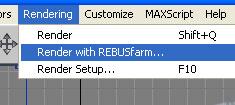 The Farminizer plug-inFarminizer 소프트웨어는 RebusFarm 홈페이지에서 무료로 다운 받을 수 있으며 Farminizer 와 Renderfarm Manager를 설치합니다. 렌더링은 무료 평가판으로 시작할 수 있습니다. 비용은 1시간동안 1 GHz의 CPU 코어 하나와 동일한 GHz로 계산됩니다. 물론 최신의 CPU는 좀 더 높은 GHz와 여러개의 코어로 구성됩니다. Farminizer 플러그인은 3ds Max, Maya, Cinema4D and Softimage|XSI의 개별적 워크스페이스와 연계됩니다. 예를 들어 3ds Max에서는 “Rendering" -“Render with REBUSfarm…”의 드롭다운 메뉴에서 플러그인을 실행 시킬수 있습니다. 개발자 자신이 REBUSmedia에서 자신의 프로젝트를 렌더팜에 제출(submit)한 경험을 바탕으로 만든 Farminizer 소프트웨어는 매우 유용한 것으로 드러났습니다. 속도면에서 사용자가 받는 이득은 최신 PC와 비교해 600배 이상입니다. 또는 좀 더 구체적으로: 보통 25일 정도 소요되는 렌더링을 1시간 후에 사용자의 아웃풋 폴더에서 볼 수 있습니다.
The Farminizer plug-inFarminizer 소프트웨어는 RebusFarm 홈페이지에서 무료로 다운 받을 수 있으며 Farminizer 와 Renderfarm Manager를 설치합니다. 렌더링은 무료 평가판으로 시작할 수 있습니다. 비용은 1시간동안 1 GHz의 CPU 코어 하나와 동일한 GHz로 계산됩니다. 물론 최신의 CPU는 좀 더 높은 GHz와 여러개의 코어로 구성됩니다. Farminizer 플러그인은 3ds Max, Maya, Cinema4D and Softimage|XSI의 개별적 워크스페이스와 연계됩니다. 예를 들어 3ds Max에서는 “Rendering" -“Render with REBUSfarm…”의 드롭다운 메뉴에서 플러그인을 실행 시킬수 있습니다. 개발자 자신이 REBUSmedia에서 자신의 프로젝트를 렌더팜에 제출(submit)한 경험을 바탕으로 만든 Farminizer 소프트웨어는 매우 유용한 것으로 드러났습니다. 속도면에서 사용자가 받는 이득은 최신 PC와 비교해 600배 이상입니다. 또는 좀 더 구체적으로: 보통 25일 정도 소요되는 렌더링을 1시간 후에 사용자의 아웃풋 폴더에서 볼 수 있습니다.
전망
새로운 렌더팜의 개념은 3D 커뮤니티에 새로운 자극제를 제공합니다. 성취된 렌더팜 산업은 많은 약속들을 해주며 모든 규모의 3D 스튜디오 작업을 단순화 합니다. 비록 포커스가 몇몇 공급자들로 줄어들 것이지만 외부 렌더팜 시장은 계속 성장할 것이라고 예상됩니다. REBUSfarm은 기술 시장의 리더로써 자사의 Farminizer 소프트웨어와 함께 잘 갖추어 상황이 올것이라고 느낍니다.