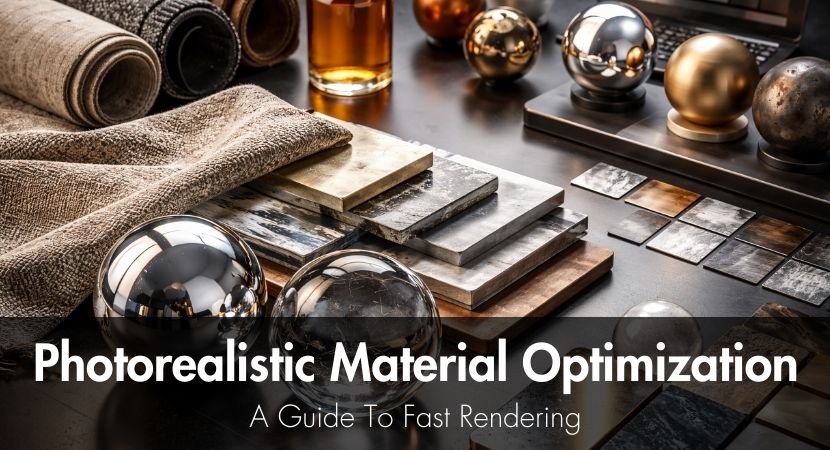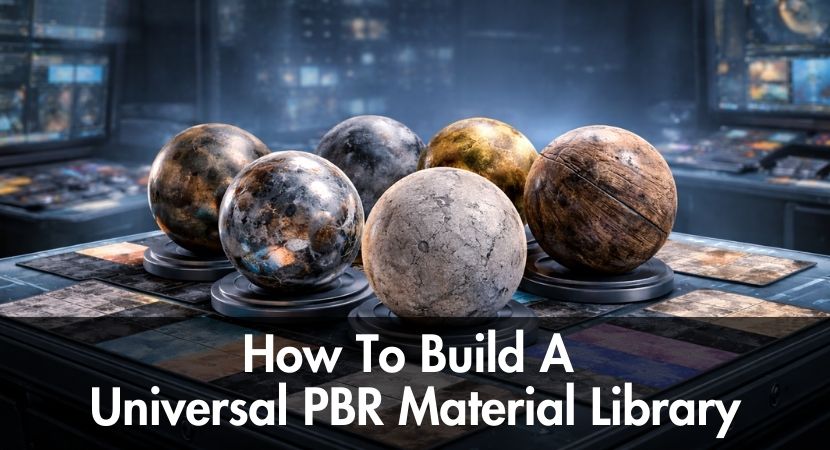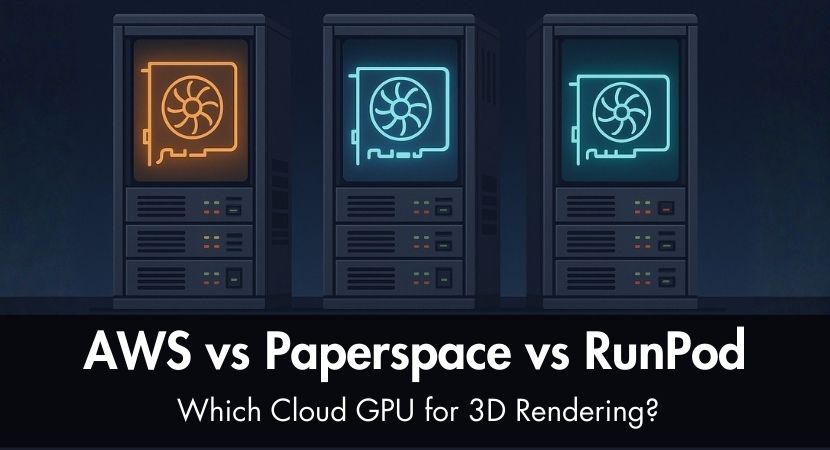Blog de la ferme de rendu
Bienvenue sur le blog de Render Farm ! Rejoignez-nous pour plonger dans le monde de la 3D, en couvrant les perspectives de l'industrie, des histoires de réalisation en profondeur, des conseils d'experts, des offres spéciales et nos caractéristiques exclusives de RebusArt. Restez inspiré et repoussez les limites du rendu avec nous !
The Making of "Majara Hotel" by Alexandre Castro
jeudi 5 février 2026 by Alexandre Castro
Breathing life into imaginative worlds requires more than technical know-how, it demands curiosity, experimentation, and a deep connection to storytelling. In this making-of feature, 3D artist Alexandre Castro takes us behind the scenes of his atmospheric "Majara Hotel" project, inspired by ZAV Architects' Majara Residence in Hormuz, Iran. Through a blend of procedural modeling, thoughtful material work, AI-assisted techniques, and a cinematographic sense of mood, Alexandre transforms a remote desert landscape into vivid, poetic imagery. Let's take a closer look at how this striking visual journey came to life from the ground up.
The Best Render Farm in 2026
lundi 2 février 2026 by Nicole Holt
Choosing the right render farm has a huge impact on how smoothly your 3D project gets finished, especially when deadlines are tight and scenes are complex. Speed alone is not enough to take into account. Reliability, software support, workflow integration, and predictable results are also relevant.
This article considers all these factors when comparing five well-known render farms to choose the best one in 2026.
Photorealistic Material Optimization: A Guide To Fast Rendering
jeudi 29 janvier 2026 by Vasilis KoutlisUnderstanding how to optimize materials without sacrificing photorealism is a valuable skill for 3D artists. Photorealistic rendering has always been an important goal, yet it often comes with long render times and high memory consumption, a fact that usually gives deadline pressure. Materials define realism, surface interaction with light, and visual credibility, but they are also one of the biggest contributors to slow renders. Let's explore how we can dramatically improve render speed while keeping visual quality in our images!
How Lighting Creates Mood And Tells Stories In 3D Scenes
jeudi 22 janvier 2026 by Vasilis KoutlisDespite being one of the most effective storytelling elements in 3D art, lighting is frequently the least understood. Whether you're creating a dramatic cinematic shot, an atmospheric interior, or a simple mood-driven render, the way you manipulate light affects your audience's emotions before they even know why. In addition to learning useful strategies you can use to improve your storytelling and creative impact, this article will show you how lighting can transform technically correct images into emotionally storytelling scenarios.
How To Build A Universal PBR Material Library For All Your 3D Software
jeudi 15 janvier 2026 by Vasilis KoutlisIn this article, we explore how to create a universal PBR material library that functions consistently across all major 3D software to reduce unnecessary effort, preserve visual consistency, and future-proof your pipeline!
The Making of "Ain't No Sunshine" by Wonghui Yang
jeudi 8 janvier 2026 by Wonghui Yang
It takes not just technical proficiency but also emotional nuance and storytelling expertise to turn intimate experiences into visual masterpieces. Nigerian 3D artist Mcwary Hues takes us inside the world of "Ain't No Sunshine" in this making-of article, a sentimental endeavor influenced by his father's artistic history and early recollections. Mcwary creates a poetic vision that honors connection, reminiscence, and the beauty of light itself through his studio Wonghui3DArtViz, which combines digital artistry, architecture, and photography. Let's examine how careful lighting, composition, and modeling brought this heartwarming tale to life!
Procedural Textures: Cut File Size by 90% & Speed Up 3D Workflow
mardi 30 décembre 2025 by Vasilis KoutlisTexture libraries are holding down production since they are expanding more quickly than our hard drives. In this new RebusFarm guide, we explore how procedural textures can reduce file sizes by up to 90%, speed up render farm uploads, and provide 3D artists limitless versatility without sacrificing quality. Learn how to use node-based texturing to work more quickly and intelligently, and discover why it's becoming an essential skill in modern workflows.
RebusArt featuring Blauw Films
jeudi 18 décembre 2025 by Vasilis KoutlisWelcome to our latest RebusArt Feature, spotlighting Blauw Films, an independent film and animation studio pushing the boundaries of storytelling through striking 3D worlds and emotionally rich characters. The studio blends artistic vision with technical mastery to craft original IPs that resonate far beyond the screen. In this interview, we dive into their creative process, the evolution of their haunting and visually captivating short film "Apple Rot", and the imaginative vision that drives their unique approach to independent filmmaking.
AWS vs Paperspace vs RunPod: Which Cloud GPU Is Really Worth It For 3D Rendering?
jeudi 11 décembre 2025 by Vasilis KoutlisCloud GPUs promise power on demand, but which platform actually gives 3D artists the best performance for their money? In our new RebusFarm guide, we analyze and compare AWS, Paperspace, and RunPod to uncover which cloud solution is actually worth it for rendering. Read our post and stay informed!