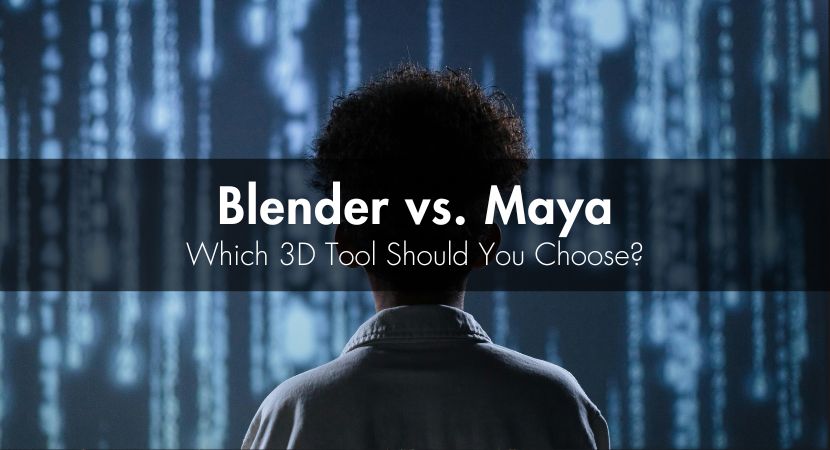
3D tools are essential for 3D artists around the world to create visual illustrations and animations. However, there is a debate about two 3D tools, which one is the best on the market: Maya 3D vs Blender. If you're an aspiring artist, independent developer, or work with a commercial animation house, getting the perfect tool is a determining factor. Both software tools are well-built and solid individually, but serve distinct needs, budgets, and workarounds. The following is an in-depth analysis that will guide you in deciding which software, Blender vs Autodesk Maya, is best suited for your use.
Quick Overview of Both Tools
What is Autodesk Maya?
Autodesk Maya is the main computer graphics tool that is widely used in different media productions such as film, animation, and classy games. Introduced at the end of the nineties, it has continuously served through its quality features for premium content creation. For Renowned studios such as Pixar and Industrial Light & Magic (ILM), this software is the standard choice for complicated animation and visual effects. It gives users modern features for large manufacturing. These features allow natural movements, stunning visuals, and flexible characters.
Pros
- Meets the requirements of skilled artists
- Works effortlessly with other programs
- Perfect for creating life-like content
- Provides breathtaking visuals
- Customizes and extends the features easily according to the project
- Trusted by professionals and large studios
Cons
- Subscription is costly for small groups and individuals
- It takes time to learn it
- High computer processing power is required for its operation
- Modern systems are required for the software to work properly
Pedro Conti and Fernando Peque used Maya to create the music video for Ron Ataris II - "In My Heart" and rendered it at the Rebus Render Farm
What is Blender?
Blender is a graphics software that is loved by independent artists and small groups. It is free and available to the public for use. It provides regular feature updates and has support from the community. This has helped it to catch up to the other advanced programs and even outshine them. Users can do a lot of things with its various features, such as developing simulations, creating visual material, and doing experiments with different ideas.
Pros
- Available to the public for free
- Rapid development and community-based features
- Powerful plugin and add-on support
- Minimal hardware requirements
- Multi-purpose and extensive tool
- Excellent for fast modelling and experimentation
Cons
- Not commonly used in AAA studios
- Some modern features remain in development
- Partly compatibility issues with third-party tools
- Built-in support is absent for some professional formats
Gleb Alexandrov Shows What Blender Can Do: Artist, Educator, and Longtime Voice in the Blender Scene
Key Features Breakdown
User Experience and Interface Design
Maya's UI is advanced and has extreme customization ability. It is designed with the needs of skilled personnel in mind, allowing users to use multiple tools according to their work needs. Due to its progress, it can be hard to use for beginners. Its strong features, such as special hotkeys, different shelves, and menus for marking, make workspace personalization easy. These features are helpful for a studio environment.
Blender has a simple, more modern interface since its 2.8 update. Features like context-sensitive menus, left-click select, and personalized workspaces make it beginner-friendly. Dark theme as the default and navigation layout make it appealing for multiple fields.
Tools for Modeling and Sculpting
Maya has NURBS modeling and offers precise tools for technical model needs. For production studios, it’s the preferred choice as it allows fine character and hard-surface modeling.
Blender has strong polygon modeling and a robust sculpting mode compared to tools such as ZBrush. Modifiers and non-destructive workflows give it a creative advantage.
This discussion closely compares Maya versus Blender modeling, specifically depending on the user's needs.
Texturing and Material Workflow
Blender provides a solid node-based shader editor and real-time texture painting. It also integrates well with Substance Painter and Quixel. Features like the UV editor, node materials, and real-time previews in Eevee make it a flexible texturing solution.
Maya has a built-in renderer named Arnold and a solid material editor. It works efficiently with other tools in the industry, like Substance, making it most suitable for big and complicated projects.
Rigging Capabilities
Maya excels and outshines other tools in rigging features. It provides strong characteristics such as HumanIK, muscle systems, and detailed and fine constraint settings. These qualities help it to become the best choice for creating larger rigs.
Blender features automated rigging like Rigify and custom bone layers, drivers, and shape keys. Although it's picking up, Maya is still a few steps behind regarding advanced options.
Animation Tools and Controls
Dope sheet, procedural animation support, graph editor, and motion path allow Maya to stand out. Professional animators use it to aid simulation systems at high levels.
Blender has significantly improved its animation pipeline with user-friendly keyframing, graph editor, and non-linear animation. While not yet up to Maya's standards, it is competent and well-suited for independent productions.
Rendering and Visual Output
When comparing the rendering feature, Maya uses Arnold for realistic images that require high computational power. Blender uses Cycles and Eevee for visual illustration. Cycles is most suitable for realism, while Eevee offers fast previewing, which is best for look development.
Real-World Use and Industry Adoption
Who Uses Maya?
Many Hollywood and AAA game studios heavily rely on Maya, such as Pixar and Naughty Dog. It is also used for producing high-quality visual effects and animations. It is loved due to its steadiness in a studio cooperative environment and scripting aid. This widespread approval strongly signifies the Blender 3D vs Maya comparison as a central topic in industry discussions.
Who Uses Blender?
Blender is securing popularity among freelancers, indie game creators, and even studios producing media for Netflix. Projects like "Next Gen," "Sprite Fright," and "The Heretic" display their professional prospects. It is also favored in architectural and motion rendering.
Cost, Licensing and Accessibility
Pricing Models
Maya has an annual subscription fee of around $1,700. It provides students with free versions, but they are not marketable. Its pricing makes it unapproachable to individuals or small studios.
Blender is free of cost and available to anyone with no commercial usage restriction. This program makes it very attractive to individual artists and small studios.
Licensing and Commercial Usage
Maya's commercial license has usage restrictions outlined in its EULA. Users have to follow the terms and conditions given; otherwise, they will face fines and inspection.
In comparison, Blender has public licensing. It allows users to use it whenever they want for free; they can also make any changes they want and share them with others. This impartial method allows creativity, experimentation, and community-level transformation.
Learning Curve and Support Resources
Training Materials and Tutorials
Maya has extensive official tutorials and documentation, primarily for professionals. LinkedIn Learning, Pluralsight, and Gnomon offer in-depth courses, while Autodesk provides official certification.
Blender, however, utilizes YouTube as a learning source and provides tutorials for free. The user can buy material that focuses on first-hand projects.
Support and Community Involvement
Users of the Maya program can get support through official sites and forums. Although the consumers can depend on it, it takes time and is very inflexible. For fast and quality support, paid packages are offered, but they can be costly.
Blender boasts an open-source, active community. Various forums are working with experts to disseminate information and serve the public.
Summary Table: Blender vs Maya at a Glance
| Features | Blender | Maya |
|---|---|---|
| Cost | Free | $1,700 / Year |
| Licensing | GNU GPL | Patented |
| Prime customers | Freelancers and independent artists | Studios and pros |
| Modeling | Well-built polygon modeling | Latest NURBS & polygon |
| Animation | Dynamic and expanding features | Best in the industry |
| Rendering | Cycles & Eevee | Arnold |
| Texture style | Node style, simultaneous preview | Incorporated in the material |
| Rigging | Uses Rigify | Modern rigging tools |
| Public Service | Open source | Autodesk support |
| Format Compatibility | Good, upgrading | Benchmark |
| Necessary resources | Minimal | Robust systems |
Which One Should You Choose?
If you are still not confident which tool to choose, then think of it this way: Maya vs Blender is the question of whether you need professional help or a more accessible program. For independent artists, small studios, and those working on a low level, Blender is the best choice. Quick updates, an active and energetic community, and high professional adoption make it the most suitable for independent and small studios requiring flexibility at no cost.
But if you are in the race of high-quality game or film production studios, or need top-notch rigging and animation, then Autodesk Maya is preferable. It's deeply rooted in mainstream pipelines and has unparalleled animation and effects. Its established presence in the industry makes it necessary in the studio industry.
Ultimately, compared to Autodesk Maya vs Blender, both are extraordinary tools. Your selection should depend on your project requirements, funds, and professional level. Artists can benefit immensely by gaining knowledge of both programs. And when it comes to rendering your work, render farms like RebusFarm support both Blender and Maya, offering fast, reliable cloud rendering solutions for any type of project.
FAQ
Is Maya better than Blender?
Maya is preferred in film and game studios due to its animation and rigging features. Blender is rapidly updating and leveling up, and may overtake independent artists and small studios.
What are the key distinctions between Blender and Maya?
3d Maya vs Blender debate comes down to Maya's power in animation and rigging, while Blender has more points in accessibility, public support, and flexibility.
Is it difficult to transition between Blender and Maya?
There is a learning process because of different interfaces and workflows, but most artists can switch easily with proper training.
Can Blender deliver professional results despite being free?
Yes. Numerous studios and independent artists create high-quality work using Blender.
Which tool offers more advantages — Maya or Blender?
Both software programs can be helpful, depending on your purpose. Maya offers professional tools, whereas Blender has more flexibility and affordability.
Does either software support team collaboration?
Both do, although Maya works better in big-studio workflows.
Which program is more beginner-friendly for those new to 3D?
Blender's straightforward interface and wide free resources make it more accessible for beginners.

About the author
Nicole Holt is an experienced 3D enthusiast with a career in marketing and content writing. Thanks to this unique combination, she is able to showcase the technical intricacies of 3D art and rendering while also making the subject accessible to a wide audience. When she's not immersed in the digital world, Nicole can be found in the great outdoors, most likely with her beloved dog, Sammy.

