The Render Farm inside the desktop
Monday, November 30th, 2009 by Ralph Huchtemann
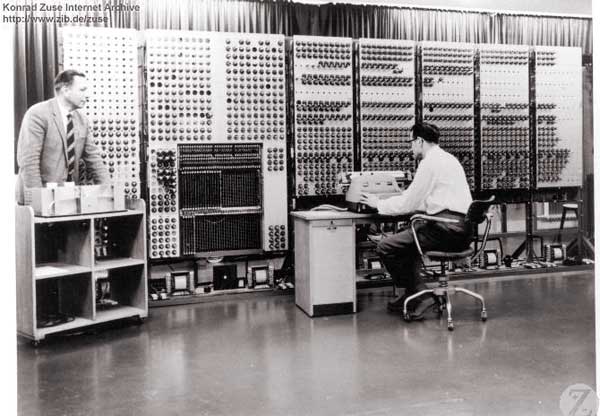 Supercomputer G3 (1960) by Konrad Zuse
Supercomputer G3 (1960) by Konrad Zuse
By realizing a new concept and utilizing a lot of development time the German company REBUSfarm managed to integrate its 18,000 GHz Render Farm directly into several 3D-packages – through the use of plug-ins.
A commercial Render Farm serves different user profiles, which can be separated into three categories:
- It’s a saviour when a deadline can’t be met otherwise
- The user includes the Render Farm in his budget to take the edge off of peaks without the need to purchase new hardware
- Due to costs the rendering service is used constantly instead of the own hardware
The aforementioned settings dictate the demands a Render Farm has to meet in terms of delivery-speed and user-friendliness. The customer who is behind schedule won’t wait until the next day for his results, while the regular won’t put up with repetitive and cumbersome submission procedures to the Render Farm.
Previous concepts for Render Farm systems
To date the market differentiates between Render Farm systems with manual and semi-manual project-submission. The manual systems can’t fulfil the demand for a quick response, the worst case being that the response takes until the next day. Even in an ideal case a time-consuming process of establishing contact and adjusting the project is required. Semi-automated systems offer a webinterface for the render job submission, which promise an immediate rendering start on the project. Unfortunately most of the time the reality is a bit different: none of the systems is able to identify version numbers of the 3D-software and its rendering engine. This is very important, as one and the same project file tends to render differently on different software versions – bad surprises are inevitable. Furthermore missing plug-ins and textures aren’t recognized, while the costly rendering process is launched anyway.
The Farminizer concept
 The REBUSfarm software conceptNone of the existing manual and semi-manual systems was able to convince the operators of REBUSfarm. Based on the developers’ own demands end expertise, a fully automated service based on the fastsafe-carefree principle had to be possible. The aforementioned ideas led to a new and basically obvious approach: the user’s project had to be checked for completeness and compatibility inside his 3D-software via a plug-in - the only place where all information about the project is still available. The Farminizer plug-in submits the job to a rendering-manager, which administrates the job on the Render Farm. In the background the Farminizer plug-in performs several adjustments to the project file, while also collecting information about the software versions and rendering engines, to match the Render Farm to the user. Basically the Render Farm and the project meet halfway. This ensures optimal conformity while disabling incorrect renderings on the Render Farm. The general rule: If the plug-in submits the job, the project file will be rendered correctly on the Render Farm. Incorrect renderings are impossible: A novelty. Furthermore the project will be checked for popular user-errors before submission, sparing the user unnecessary costs. The Farminizer plug-in generates a ZIPfile and exports it to the Renderfarm Manager, which uploads the project, launches the rendering process and saves the rendered images in the user’s local output folder. The Renderfarm Manager is a combination of FTP-client and rendering-monitor. Added to that it allows the import of projectfiles from other 3D-applications which are able to export Renderfarm-compatible projects on their own. Thus the rendering service is topped off by supporting Maxwell.
The REBUSfarm software conceptNone of the existing manual and semi-manual systems was able to convince the operators of REBUSfarm. Based on the developers’ own demands end expertise, a fully automated service based on the fastsafe-carefree principle had to be possible. The aforementioned ideas led to a new and basically obvious approach: the user’s project had to be checked for completeness and compatibility inside his 3D-software via a plug-in - the only place where all information about the project is still available. The Farminizer plug-in submits the job to a rendering-manager, which administrates the job on the Render Farm. In the background the Farminizer plug-in performs several adjustments to the project file, while also collecting information about the software versions and rendering engines, to match the Render Farm to the user. Basically the Render Farm and the project meet halfway. This ensures optimal conformity while disabling incorrect renderings on the Render Farm. The general rule: If the plug-in submits the job, the project file will be rendered correctly on the Render Farm. Incorrect renderings are impossible: A novelty. Furthermore the project will be checked for popular user-errors before submission, sparing the user unnecessary costs. The Farminizer plug-in generates a ZIPfile and exports it to the Renderfarm Manager, which uploads the project, launches the rendering process and saves the rendered images in the user’s local output folder. The Renderfarm Manager is a combination of FTP-client and rendering-monitor. Added to that it allows the import of projectfiles from other 3D-applications which are able to export Renderfarm-compatible projects on their own. Thus the rendering service is topped off by supporting Maxwell.
Development
Since all known software-packages had to be supported from the start, individual plugins had to be developed for 3ds Max, Maya, Cinema4D and Softimage|XSI. It started in 2009 with the realization of the Farminizer plug-in for 3ds Max, since it offers the biggest number of third-party plug-ins due to its early support for developers. It turned out that the Farminizer’s algorithms for 3ds Max could be translated for the other plug-ins for Cinema4D, Maya, Lightwave, Softimage|XSI and modo for the most part, but still, the individual software-architectures and userworkflows for the different applications asked for a lot of adjustments. The connected Render Farm Manager kept growing with regards to comfort and speed. One of its highlights is the One-Click-technology, which allows a fullyautomated handling of the project, until the rendered files can be found in the user’s local output folder.
The operative programming of the software was realized by at2. The experienced team tirelessly tackled one obstacle after the other to make the ambitious project possible at all. This resulted in a scalable system, which can be extended upon further 3D- applications, rendering engines and software platforms. Amongst the Cinema4Dcommunity the software-developer is well-known for its plug-ins /SPLURF/, /enDOFin/ and /ReferenceShader/, and they were able to incorporate their Cinema4Dexpertise into the project.
Advantages for the user
What came out was a robust, practice oriented application, which makes the user’s life with the Render Farm a lot easier, due to several features which make the Render Farm basically invisible. Now the user doesn’t have to worry about texture- and outputpaths, proxies, GI-maps, XRef- and HDRIfiles, plug-ins, complicated FTP-client set-ups and hundreds of other little things. So far only very simple projects could be rendered without the Render Farm operator or the user taking action. Now the Farminizer-software allows for a maximum of reliability and delivery speed, even with highly complex rendering projects. The REBUSfarm-Farminizer sets up a seamless link to the Renderfarm and brings a capacity of 18,000 GHz to the user’s desktop. Except for the increased rendering speed it won’t feel different from a local rendering.
In practice
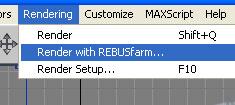 The Farminizer plug-inThe Farminizer software can be downloaded for free at the RebusFarm homepage and installs the Farminizer plug-in as well as the Renderfarm Manager. The rendering can be started right away with a free trial. Operating expenses are calculated in GHzh, which is the equivalent of renting one CPU-core with 1 GHz for 1 hour. Of course, a modern CPU consists of several cores with more GHz. The Farminizer plug-in is integrated into 3ds Max, Maya, Cinema4D and
The Farminizer plug-inThe Farminizer software can be downloaded for free at the RebusFarm homepage and installs the Farminizer plug-in as well as the Renderfarm Manager. The rendering can be started right away with a free trial. Operating expenses are calculated in GHzh, which is the equivalent of renting one CPU-core with 1 GHz for 1 hour. Of course, a modern CPU consists of several cores with more GHz. The Farminizer plug-in is integrated into 3ds Max, Maya, Cinema4D and
Softimage|XSI according to their individual workspaces. In 3ds Max, for example, you can run the plug-in via the dropdown-menu “Rendering”-“Render with REBUSfarm…” Usage of the Farminizer software turned out to be so useful, that the developer’s very own production unit REBUSmedia utilizes it to submit its projects to the Render Farm. The user profits from a rendering speed over 600 times compared to a modern PC. Or to be more concrete: A rendering which would normally take 25 days to complete can be found in the user’s output-folder after 1 hours.
Prospects
The new Render Farm concept gives new impetus to the 3D-community. A lot of the promises given by the Render Farm industry are fulfilled and simplify the work of 3D-studios of any size. It is to be expected that the market for external Render Farms keeps growing, although the focus will be narrowed down to only a few suppliers. REBUSfarm as the technological market leader with its Farminizer software feels well equipped for things to come.
