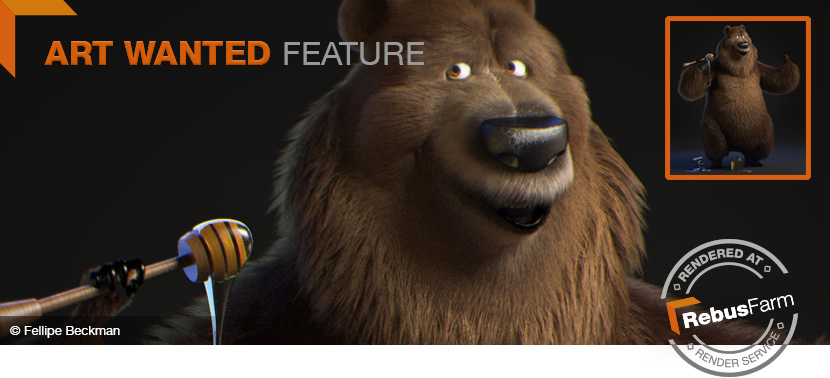February 13th, 2017 by N. Herget
RebusFarm's family of cooperation partners just grew by one more well-known member: Ephere's Ornatrix now comes with 100 RenderPoints per license!
We are happy Marsel Khadiyev, Ephere's CEO and founder was open to talk about the enthusiastically celebrated and powerful plugin.
Hi Marsel, thank you for taking the time! Tell us something about you and your work at Ephere, please.
My name is Marsel Khadiyev, I am the CEO and founder of Ephere Inc., we are a small company who specializes in making tools for the visual effects industry. Our focus is hair, fur and feathers creation, simulation and rendering.
How did it all start? What was the original idea behind Ornatrix? How long have you been in business?
Ephere started in 2003 when I was working in a small studio in Toronto as a modeler. I have been long interested in all aspects of realizing 3d characters. While working on 3d cartoons I realized that user-friendly hair was something both challenging and badly needed in the industry.
So I quit my job there and started Ephere. Immediately I worked on Ornatrix and a few other tools inside 3ds Max. I wanted to make a hair tool that closely fits in with 3ds Max' existing pipeline for polygons and curves. This meant it had to behave similarly to Edit Poly, Edit Spline, and other beloved 3ds Max gems. After creating and releasing the initial version of Ornatrix, I could see it being adopted and loved by the 3ds Max community.
Since then we released many new versions for 3ds Max and it is widely used by freelancers as large studios. We have also integrated Ornatrix into Maya, releasing it in the middle of 2016.
These past 14 years in business taught me a lot. They allowed me to gather and work in a tight group of very talented programmers and designers and to evolve Ornatrix with our other tools into something powerful enough to be in all kinds of productions.
What can you use Ornatrix for? What is special about your plugin's integration in Maya?
Ornatrix can be used to model, animate, and render hair, fur, feathers and even vegetation. It is designed to allow intuitive artistic control over the hair grooms while utilizing a non-destructive parametric workflow. We support hair creation from scratch all the way to the final production render with a bouquet of tools carefully designed and honed over time.
We carried over the Ornatrix philosophy and adopted it to work seamlessly within Maya. Each Ornatrix operator is a Maya node; you can use existing tools like the Node Editor to shape and rewire your grooms. For hobby users, we added a hair operator stack view which really simplifies the workflow. One can add and remove operators while being able to change any part of the groom at any time.
Which software & renderers does Ornatrix support? Are you planning to include more for the future?
Ornatrix fits into Maya like a glove. We support inter-operability with Maya's own tools like nHair and Nucleus simulations. We also seamlessly handle Maya curve conversion to hair and hair conversion back into curves. Ornatrix imports and exports into Alembic which makes it very useful as a part of a bigger pipeline. It also has a big exposure for Python and MEL so writing extensions and additional tools is easy.
We provide native support for all popular renderers such as V-Ray, Arnold, Redshift, Renderman RIS, Octane, Mental Ray and Maxwell. Ornatrix can be readily converted into geometry or nHair and work with any other rendering method as well. We have a very close integration with RebusFarm which I will go more into detail about below.
Currently, Ornatrix is available for 3ds Max and Maya. We are working hard on improving our tools with active development and support for our clients on these platforms. We would like to extend support for other software as well, however, we do not have plans for this at the moment.
Any special features you'd like to go more into detail about?
There are so many. I think the main strength of our products is their artist-friendliness. Whether you just want to add a basic groom to an existing model using our Grooms creator/generator feature, direct hairs interactively using our Surface Comb operator, or generate feathers and trees using our Mesh from Strands operator, Ornatrix has you covered.
At the same time, Ornatrix is designed to be extensible and versatile.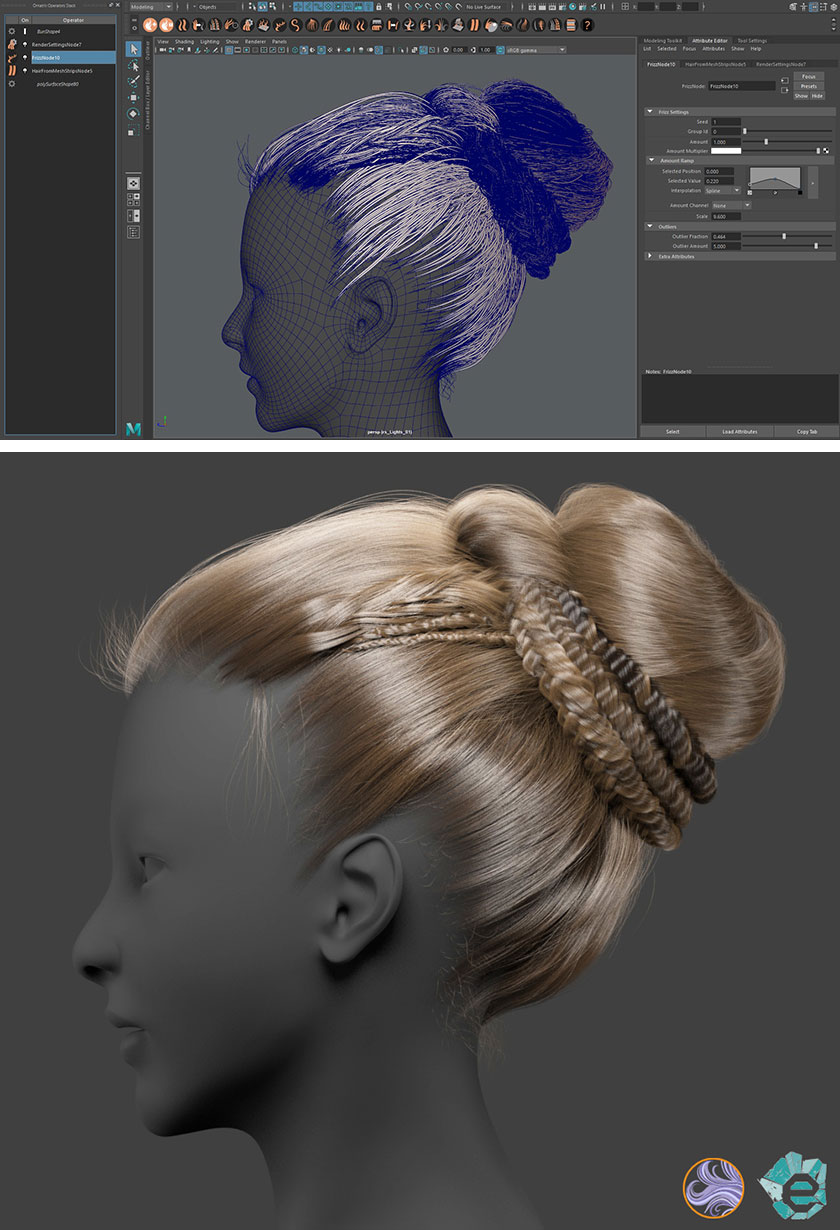
How easy can I place feathers, fur, and hair into my 3D scene with Ornatrix? How much effort does it take to create an authentic/realistic look & feel? Are there any limits?
The only limit is your imagination and familiarity with Ornatrix. Thankfully we offer plenty of tutorials in addition to our documentation to help with the latter. Head over to our website and our YouTube/Vimeo channels to see Ornatrix in action solving various problems.
You can start by simply selecting a surface, like a character mesh and use one of our presets to instantly create a groom for your character. The groom will contain needed operators and settings to achieve desired effects and can then be tuned to your liking. We have grooms for fur, hair and feathers. You can create custom groom presets as well from your existing hair models.
Tweaking parameters, combing and sculpting the hair using our brush tools and adding effects is all that is needed to create convincing, realistic hair.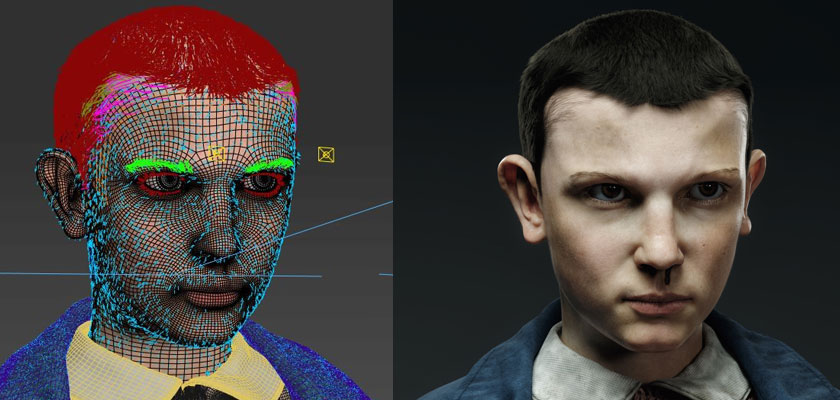
What about the rendering process?
Rendering is a snap. All supported renderers should just pick up and render whatever hair you have in the scene.
Our collaboration with RebusFarm allows clients to render their scenes with Ornatrix hair quickly, efficiently and affordably.
Every new Ornatrix user receives 100 free RenderPoints to help them get started.
Due to RebusFarm's tight integration with both, 3ds Max and Maya, the rendering process is a breeze.
Who uses Ornatrix?
Many big name studios have adopted Ornatrix into their pipelines. Among them are Framestore, Disney Animation, Capcom, Blur, Rockstar Games, Platige, Ubisoft, Unit Image, Scanline VFX, WB Games, Sony Imageworks and much more.
Are there any special productions Ornatrix had been used for you can talk about?
Just about any project from Blur over the past decade utilizes Ornatrix for their stunning game cinematics. Their recent Elder Scrolls, Star Wars: The Old Republic and Halo Anniversary trailers are good examples. Ornatrix Maya has been most recently used in Resident Evil 7 spots by Capcom. Ubisoft also used Ornatrix for last year's Tom Clancy's: Division trailer.
To get a full list please see the „Made with Ornatrix“ playlist on our YouTube channel.
Anything else you'd like to mention?
We want to thank RebusFarm for their generous offerings to our clients and for being super quick in their support.
Having a render farm of this caliber improves the lives of many artists on a daily basis.
Thank you, Marsel!