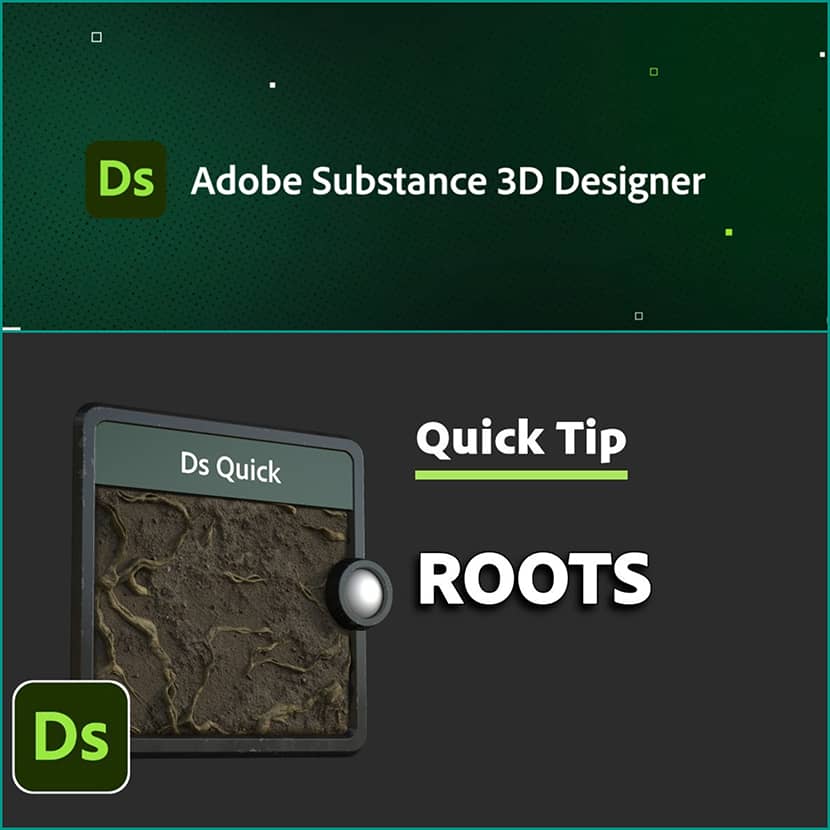
In this video, Martin Schmitter, how to use Substance 3D Designer to create roots. Enjoy!
You can download the result files on Adobe Creative Cloud.
Dive into the World of Substance 3D:
Unleash your creativity with Substance 3D, a powerful toolbox for crafting incredible 3D content. This comprehensive suite provides artists with all the essentials: intuitive apps, stunning assets, and the freedom to bring your vision to life. From crafting intricate models to setting up captivating scenes, Substance 3D empowers you to push the boundaries of 3D art.
This YouTube channel is your one-stop shop for all things about Substance 3D:
Get inspired and expand your skills with in-depth tutorials and demonstrations. We'll cover everything you need about Substance 3D, including Designer, Painter, Modeler, Stager, and Sampler. Subscribe now and unlock the full potential of Substance 3D!
Explore the video tutorial on how to create roots in Adobe Substance 3D:
Adobe is an American multinational computer software company delivering applications for a wide range of content, including graphics, photography, illustration, animation, multimedia/video, motion pictures, and print. Incorporated in Delaware and headquartered in San Jose, California, it is famous for its creative suite that contains Photoshop, Premiere Pro, Illustrator, After Effects, Lightroom, Substance 3D Designer, Acrobat Reader DC, and many more.
