RebusFarm Team Manager for Cloud Rendering
At RebusFarm we understand the power of teamwork and achieving your goals in an efficient and fast way. That's why we created our Team Manager tool, which allows you to render as a team in the cloud. The team owner is in full control of the budget and access levels of all team members, and the team members can send render jobs and render with their given project budget.
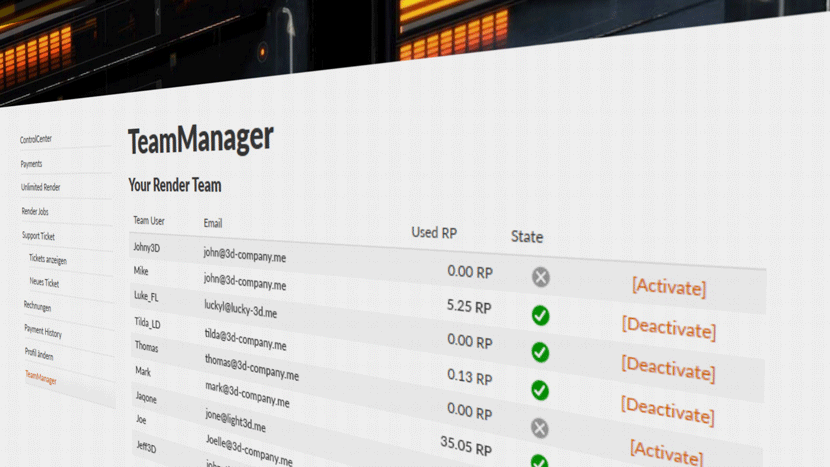
How does it work?
1. Log in to your RebusFarm account and go to 'Team Manager'.
2. Click on 'New Team' to create a team.
3. Enter your team details, like team name, team photo, and the amount of RenderPoints you would like to provide for this team.
4. In the next step, you invite your team members by entering their e-mail addresses, assign them a role, and choose a certain amount of available RenderPoints for each team member, if desired.
5. You will get notified once your team members join your team.
6. Now you and your team members are ready to render with the assigned RenderPoints and all team members have access to the renderings in the team account.
NOTE: Instead of team names, you can also use project names and invite your clients with the 'Read-only' role to also be able to check on the project status without being able to edit anything.
Effortless Team Management
To check on your team's projects, switch from your private RebusFarm account to your team account. You can do that in the lower left corner of your dashboard or via the drop-down next to your user name in the top right corner of your MyRebus area.
If you have more than one team, you will see all your team names to choose from.
After making the switch, you use your MyRebus area as always for rendering, but you only see renderings, budgets, and information from that chosen team.
If you are not sure if you are currently in your private account or a team account, just check the account name in the top right corner.
Team User Rights
| User Rights | Owner | Member | Read-Only |
|---|---|---|---|
| Create/activate/deactivate a team | |||
| Invite and edit team member roles and access | |
||
| Access to payments and invoicing | |||
| Overview of all team member accounts | |
||
| Upload, download and manage own render jobs | |||
| Buy RenderPoints for the team | |||
| Rendering with the assigned team RenderPoints | |||
| Overview of RenderPoints spent on each render job & by each user | |||
| Overview of RenderPoints spent on own render jobs | |||
| Overview of rendered jobs |
The Ultimate Solution For Universities To Use Cloud Rendering With Their Students
The Team Manager is not only the best option for 3D Studio teams but also for educational institutions. As a university or school, you are able to create teams for your 3D courses, with the option to assign individual amounts of RenderPoints to each student to render educational projects. You are always in full control of how much of the university/school budget each student can use and you are also in full control of monitoring what your students are rendering. Furthermore, you can check the 3D assignments of your students right there, in our Team Manager tool. Your students will love this fast and efficient way of rendering their educational projects and they will already gain insights into the usage of a cloud render service, which can only benefit them in their professional careers.
Team Manager FAQ
Do my team members have to be registered with RebusFarm before I invite them?
No, you only need the e-mail address of a team member you would like to invite. RebusFarm will send an invitation e-mail to the requested team member and ask them to create an account with RebusFarm, if none exists. If the requested team member already has an account with RebusFarm, we only send an invitation to join the team.
As a team owner, can I manage the jobs of my team members?
Not yet, but we're working on that.
Whether you're working on ambitious projects, running a 3D studio, or collaborating on complex design tasks, the RebusFarm Team Manager is your must-have solution for collaborative cloud rendering. Experience the power of teamwork and take your rendering projects to the next level.
