
Have you ever looked at an object and thought, "I wish I could turn that into a 3D model"? With today’s technology, it’s more achievable than ever. Thanks to accessible software and improved smartphone cameras, anyone can start generating photorealistic 3D assets using just a handful of pictures!
This guide will walk you through the process of converting real-world photos into digital 3D models which is the method known as photogrammetry. Whether you're a 3d artist, designer, or even a hobbyist, learning how to make a 3D model from photos opens the door to exciting creative possibilities.
What Is 3D Modeling from Photos?
3D modeling from photos, often referred to as photogrammetry, is a technique that turns 2D images into detailed 3D geometry. It works by analyzing multiple overlapping photos of an object taken from different angles. The software identifies common points between the images and calculates the object’s shape and texture in 3D space.
By feeding software like RealityCapture or Meshroom with your photos, it can automatically reconstruct the surface, scale, and form, creating a realistic 3D representation of the real-world subject.
When and Why Use Photo-Based 3D Modeling?
Photo-based 3D modeling serves a wide range of industries and creative goals. From prototyping to storytelling, this method allows users to convert the physical world into digital assets with surprising accuracy and efficiency.
Product Design and Prototyping.
Create fast digital twins of physical products to visualize, test, or iterate in CAD environments before manufacturing. An amazing high-end photogrammetry 3d product presentation by Mirko Bocek follows below:
As Mirko said:" A great presentation highlights the character of a product. Gentle, light, clear, strong, robust, boundless . It is up to you to decide which emotion your customer should associate with your product! Because in most cases, emotion still plays a major role when it comes to purchase decisions."
Game Design and Virtual Environments.
Game developers and environment artists are increasingly turning to photogrammetry to capture and recreate objects, props, and even entire landscapes with incredible realism. By importing photo-based assets into engines like Unity or Unreal Engine, creators can dramatically enhance the authenticity of their virtual worlds. These high-fidelity 3D models not only boost visual quality but also streamline asset production. If you're curious about improving the quality of your photogrammetry outputs, this video showcases techniques to increase accuracy and point density, while also exploring practical use cases for integrating your models into real-time environments..
Film, Animation, and VFX.
In the world of cinematic production and visual effects, photogrammetry has become a go-to method for capturing real-world detail at scale. Studios use it to scan everything from detailed facial expressions to entire film sets, ensuring digital doubles and environments are not only photorealistic but also consistent across shots. This technique allows filmmakers to reduce manual modeling time while achieving results that blend seamlessly with live-action footage.
Photogrammetry with Drones.
For larger environments,such as landscapes, buildings, archaeological sites, or construction zones, drones offer an exceptional advantage. Equipped with high-resolution cameras, drones can systematically capture aerial imagery from various altitudes and angles, ensuring the necessary overlap and detail for accurate 3D reconstruction. This method is widely used in surveying, real estate marketing, agriculture, and historical preservation. Paired with software like Agisoft Metashape or Pix4D, drone photogrammetry allows professionals to generate detailed topographic maps, elevation models, and immersive 3D scenes of vast areas—all while reducing the time, labor, and cost compared to traditional ground-based methods.
In this video below, Dronegenuity which is a leading nationwide provider of aerial drone photography, video production, and mapping services, operating across a wide range of industries including real estate & development, construction & engineering, energy, financial services, and working with thousands of skilled pilots in North America, gives us some really useful information about drone photogrammetry.
eCommerce and Digital Marketing.
In today’s competitive digital marketplace, standing out requires more than just static product images. 3D models generated from photos empower online retailers to offer dynamic and immersive shopping experiences, from interactive 360° product viewers to virtual try-ons and AR previews. These innovations not only captivate customers but also significantly increase engagement, reduce return rates, and improve conversion metrics by giving shoppers a better sense of the product’s form, texture, and scale before making a purchase.
Tools and Software You’ll Need.
Before diving in, gather the essential tools. While high-end equipment delivers better results, even smartphones and free software can get you started.
Camera or Smartphone for Image Capture.
Your camera should shoot high-resolution images. DSLR and mirrorless cameras are ideal, but modern smartphones with good lighting can do the job too. Always shoot with consistent lighting and avoid strong shadows or overexposure. If you want to go deeper then you have to buy a great equipment to help you go to the next step something similar to the one the video below suggest us:
Image Editing Tools.
Photoshop, GIMP, or Lightroom can help you prep your images. Simple edits like cropping, adjusting contrast, or cleaning up backgrounds improve the final 3D output.
Photogrammetry Software.
Here are some popular options:
- RealityCapture (powerful and fast)
- Meshroom (free and open-source)
- Agisoft Metashape (widely used in academia)
- Adobe Substance 3D Sampler (for creatives already using Adobe products)
3D Model Viewers and Editors.
After processing, you may want to edit or inspect your model in:
- Blender (free and powerful)
- MeshLab (great for mesh cleanup)
- ZBrush or Maya (for advanced users)
To confidently begin your photogrammetry journey, it helps to have a well-rounded understanding of the tools and platforms available. Below is a curated list of essential hardware, software, and learning resources to guide you from your first capture to polished 3D results.
| Category | Tool / Resource | Purpose |
|---|---|---|
| Capture Tool | DSLR Camera (e.g., Canon EOS) | High-quality image capture for photogrammetry |
| Capture Tool | Mirrorless Camera (e.g., Sony Alpha) | Lightweight, high-res camera for portability |
| Capture Tool | Smartphone Camera (12MP+) | Accessible option for basic image capture |
| Image Editing | Adobe Photoshop | Advanced photo editing and pre-processing |
| Image Editing | GIMP | Free alternative to Photoshop for image prep |
| Image Editing | Lightroom | Photo enhancement and batch processing |
| Photogrammetry | RealityCapture | Fast and accurate 3D reconstruction |
| Photogrammetry | Agisoft Metashape | Comprehensive photogrammetry suite, popular in academia |
| Photogrammetry | Meshroom | Open-source solution great for beginners |
| Photogrammetry | Adobe Substance 3D Sampler | Good for Adobe ecosystem users |
| 3D Editor | Blender | Powerful free 3D creation suite |
| 3D Editor | MeshLab | Mesh cleanup and editing |
| 3D Editor | ZBrush | Professional sculpting and refinement |
| 3D Editor | Maya | Advanced animation and modeling platform |
| 3D Printing | Cura | Popular slicer for preparing models to print |
| 3D Printing | PrusaSlicer | Advanced slicer with powerful features |
| 3D Printing | Lychee | Supports SLA and resin 3D printing |
| Platform | Sketchfab | Display and sell 3D models online |
| Platform | CGTrader | Marketplace for digital assets |
| Platform | Gumroad | Sell models directly to customers |
| Learning | YouTube (e.g., CG Geek, FlippedNormals) | Free tutorials and walkthroughs |
| Learning | Udemy / Coursera Courses | Structured learning paths |
| Learning | Instructables | DIY project guides and examples |
| Learning | Adobe Tutorials | Official learning resources for Adobe tools |
How to Make a 3D Model from Photos: Step-by-Step.
Ready to dive in? Here’s a practical breakdown of the entire process—from snapping your first photo to exporting your final 3D model.
Step 1 – Capture Your Images Properly.
Place your object in a well-lit, clutter-free environment. Take 20–100 photos from all angles—side, top, and bottom if possible. Ensure there’s overlap between photos, and keep your distance consistent.
Step 2 – Import Images into Photogrammetry Software.
Open your chosen software and import all your photos. Most tools support drag-and-drop imports.
Step 3 – Align and Process the Photos.
The software will analyze the images and align them using visual markers. This process identifies shared points to form the basis of the 3D structure.
Step 4 – Build the Point Cloud and Mesh.
From the aligned images, the program generates a point cloud, which outlines the object’s shape. This is then converted into a mesh—a network of triangles forming the object’s surface..
Step 5 – Generate and Refine the 3D Model.
After building the mesh, you can apply textures, refine geometry, and export the model in common formats (.obj, .fbx, .stl).
Tips to Improve Your 3D Models.
Even after your model is generated, a few tweaks can make a big difference. These tips will help enhance quality, fix flaws, and prepare your model for real-world use.
Clean Up Artifacts and Unwanted Noise.
Use tools in MeshLab or Blender to delete unwanted geometry, like floating noise or camera reflections.
Fill in Gaps and Smooth Surfaces.
Sometimes, the mesh may have holes or jagged edges. Use sculpting tools to patch these areas for a smooth finish.
Apply Textures and UV Mapping.
Texturing adds realism. Ensure UV maps are properly unwrapped and apply high-resolution textures.
Optimize for Performance and Topology.
If you plan to use your model in games or web platforms, reduce the polygon count and optimize the mesh for performance without losing visual quality.
One of the most insightful tutorials for beginners and professionals alike is "The Ultimate Guide to 3D Scanning" by Clinton Jones—known to many as pwnisher. In this comprehensive video, Clinton demystifies the entire photogrammetry workflow using a compelling real-world example: scanning a one-wheel electric skateboard. Starting from proper image capture to advanced mesh processing and cleanup, he walks viewers through each step using RealityCapture, a powerful photogrammetry tool.
What sets this tutorial apart is its mix of humor, practical advice, and high production quality. Clinton shares nuanced tips—like maintaining soft, consistent lighting or shooting in RAW with a DSLR—and addresses common mistakes that beginners make, such as inconsistent image overlap or camera shake. He also explores deeper topics like batch editing in Lightroom, using masks, refining mesh topology, and exporting LODs. The video not only showcases his technical mastery but also his passion for creative workflows. With years of experience and a loyal community following, pwnisher continues to inspire 3D artists to push boundaries and build personalized libraries of hyper-realistic assets..
What You Can Do With Your 3D Model.
Once you've created and cleaned your 3D model, the possibilities are nearly endless:
- 3D Printing the Model: Export as .stl or .obj, prepare in a slicer, and print.
- Using in AR/VR or Games: Import into Unity or Unreal for immersive experiences.
- Adding to Portfolios or Showcases: Present your skills to clients or schools.
- Selling as Digital Product: Upload to Sketchfab, CGTrader, or Gumroad.
How to 3D Print a Model Created from Photos.
Turning your digital model into a tangible object is easier than you might think. Follow these key steps to get your model ready for 3D printing.
Prepare and Repair Your Model.
Check for non-manifold geometry, open edges, or scale issues. Tools like Meshmixer can assist with repairs..
Slice the Model for Printing.
Use slicer software like Cura, PrusaSlicer, or Lychee to prepare layers, infill settings, and supports.
Load Material and Start the Print.
Load your filament (PLA is good for beginners), calibrate the printer bed, and start the job. Monitor the first few layers for proper adhesion.
Your 3D Modeling Journey Starts Here.
The idea of turning a real object into a digital 3D model may have once sounded like science fiction, but today it’s accessible to anyone with a camera and a computer. Photogrammetry not only democratizes 3D content creation—it empowers creatives to bring physical reality into virtual experiences.
Take that first photo, download your first free software, and begin experimenting. Your journey into the world of 3D modeling starts now.
8. Frequently Asked Questions.
Still curious? Here are some common questions newcomers ask when starting their 3D modeling journey from photos.
Can You Really Make a 3D Model from a Single Photo?
Technically, yes—but results will be limited and less accurate. Multiple images from various angles provide much better results.
What Is the Best Free Software for Beginners?
Meshroom and Blender are great starting points. Both are free and have active communities.
What’s the Simplest Workflow for Quick Results?
Use your phone camera > import into Meshroom > export to Blender > save as .obj or .fbx.
What Kind of Camera Should I Use?
Any camera with at least 12MP and good lighting can work. DSLRs offer better control, but modern smartphones can be surprisingly effective.
That’s it! We hope you enjoyed this guide and picked up something new along the way. Whether you're capturing small objects or vast landscapes, photogrammetry is a powerful tool to bring the real world into your digital projects. Keep experimenting, keep scanning, and most importantly, have fun creating.
Kind regards & Keep rendering! 🧡
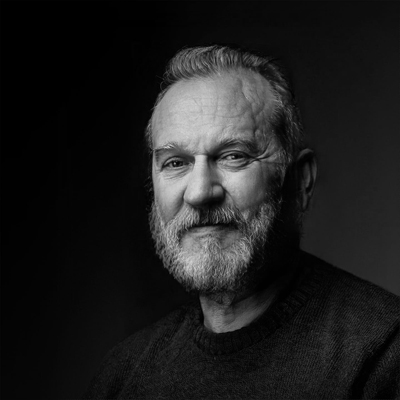
About the author
Vasilis Koutlis, the founder of VWArtclub, was born in Athens in 1979. After studying furniture design and decoration, he started dedicating himself to 3D art in 2002. In 2012, the idea of VWArtclub was born: an active 3D community that has grown over the last 12 years into one of the largest online 3D communities worldwide, with over 160 thousand members. He acquired partners worldwide, and various collaborators trusted him with their ideas as he rewarded them with his consistent state-of-the-art services. Not a moment goes by without him thinking of a beautiful image; thus, he is never concerned with time but only with the design's quality.
