
A GPU (Graphics Processing Unit) is highly important in the world of 3D rendering and gaming, as it mostly determines how well and fast your work will be done. And when it comes to 3D artists, animators, game devs or simply your average gamer, choosing the right GPU can either make your workflow feel like a breeze or give you that extra fidelity edge in games. Don't miss this informative article in order to select the best one for your needs!
Introduction to GPU
Before we delve into the technical part of this article, I'd like to share with you a true and funny story that illustrates exactly the confusion that existed about which cards are best for a 3d artist working in 3DS Max.
In 2013, I was at an event in Italy and watching a friend's talk about his workflow with 3ds Max & Iray mentioned that he was using GTX cards, which offered him in addition to satisfactory speed and a very good performance with 3ds max. I was really surprised, because for so many years, as a CPU rendering user, I used Quadro since Nvidia suggested them as the most suitable. In fact, I remember that it also had special drivers for even better compatibility with 3ds Max.
There was also a representative of Nvidia in the audience who disagreed with the artist and told him that it is not possible for the company that manufactures the graphics cards to offer its customers a product that is much more expensive, because it costs twice the price, and this does not reflect the difference in quality and cost.
After the presentation, I talked to my acquaintance, and he told me: "If you try a GTX, you will immediately find out that I'm right". Going back, I visited another friend who had such a card and tested 3ds max on a file that was giving me quite a bit of trouble with my expensive Quadro. The difference in performance was immense. GTX worked like a charm!

Nowadays, it has become even more tricky to make the call because of how far GPU technology is moving forward. In this article, we detail the most important factors to consider when selecting a GPU for gaming and rendering so you can find an optimal midpoint between performance cost and future-proof.
On that topic, it's worth segueing onto the topic of a render farm, such as RebusFarm, for those who require the ultimate rendering power but do not want to pay some pretty steep upfront costs. Access to leading-edge GPU tech is reachable to restore professional rendering assignments smoothly and cheaply.
What's the Best GPU? Key Factors To Consider When Choosing.
As already mentioned, selecting the best GPU for 3D rendering and gaming can be a daunting task to handle due to the various numbers of options that are available. Depending on these factors the performance and suitability of a GPU can be most effectively evaluated to make the right choice. Below I’ve listed down the most crucial factors, so you don't end with a "perfect" GPU in terms of power and efficiency but value for your money as well.
1. Performance: Processing Power, Core Count, and Clock Speed.
It would be good to analyze in simple words and epigrammatically some of the basic technological terms that make up the basic construction parts of a graphics card so that we can begin to understand apart from how they work and what are their quality characteristics that play an essential role in their evaluation. So, there are a number of parameters that decide how a good GPU for rendering performs and the most important of them all are the processing power, the number of cores and the clock speed. Compared to rendering and gaming, these elements are indicators that impact how fast the GPU is able to perform specific tasks.
Processing Power.
Most of the current generation GPUs have hundreds, if not thousands, of cores which are pipelineable and are optimised for handling prescribed tasks in parallel. The amount of cores becomes important for rendering that heavily depends on parallelism. CUDA cores of Nvidia or Stream Processors of AMD are a few examples of technologies that enable such parallelism for tasks like 3D rendering.
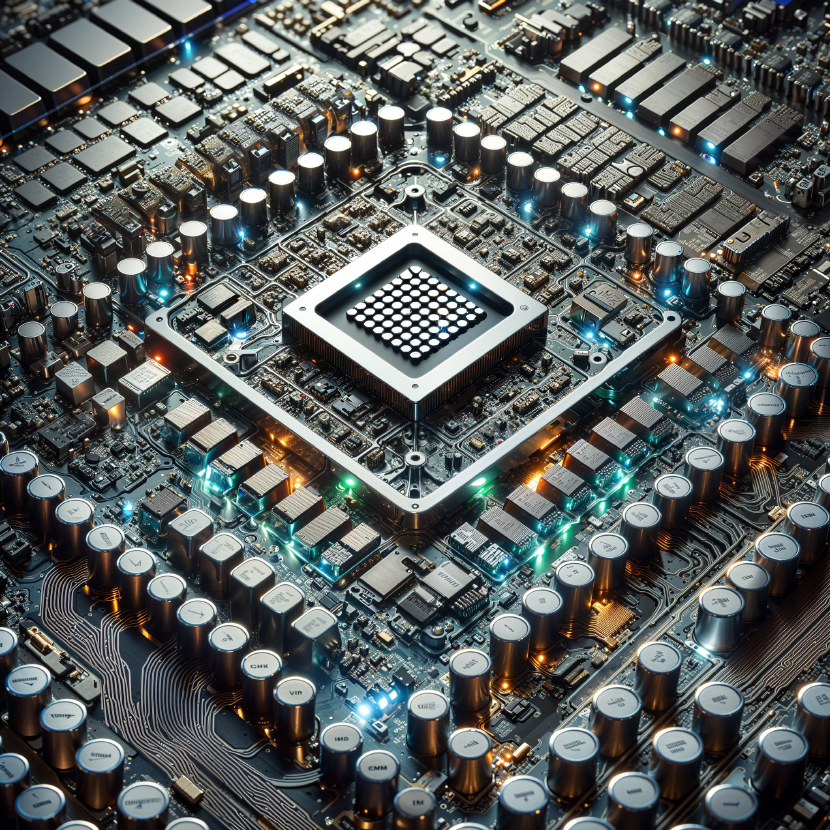
Core Count.
For rendering, high core counts are even desirable, as it is possible to effectively distribute several tasks to be worked on simultaneously, when cutting rendering time. For example, Nvidia’s RTX series is very famous currently with high CUDA core counts which makes it suitable for professionals. Yet the number of cores is not sufficient; the structure and effectiveness of the GPU also matter.
Clock Speed.
Clock speed – Measured in MHz or GHZ, it represents how fast each processor core, or core for short, can complete a command. A better clock speed is also desirable because it means that the processor has to work through the operations faster, which is very important for rendering and gaming. However, if the clock speed is increased, it means that potential has to be equal to the existing Cores Count to eliminate problems with performance.
In this video below by PCWorld, Keith breaks down all the terms used surrounding graphics cards. This guide will help you navigate all the jargon with much more confidence and buy a GPU with confidence.
2. Memory: VRAM Capacity and Speed.
Shared Memory: VRAM or Video RAM is the additional memory required by a GPU to store textures or frame buffers and all other data that is required for rendering and for games. How much VRAM it has and the speed it’s running at is important, particularly when a lot of data or high-resolution textures are involved.
VRAM Capacity.
In rendering a higher VRAM capacity helps the GPU to work on more detailed scenes with more complex textures and geometries. Professional rendering tasks shall be done on GPUs that have 8GB to 24GB of VRAM. More VRAM is always helpful when rendering games at higher resolutions and with higher quality texture in gaming.

VRAM Speed.
This is a measure of the VRAM and is usually expressed in Gbps and this describes how fast the GPU can access the required data. Higher VRAM can enhance the performance of rendering as well as gaming particularly while working with voluminous data or High-pitched texturing.
In this video below by Velocity Micro you can learn what VRAM is, what it does & how much you finally need:
3. Compatibility: Ensuring the GPU Fits and Works with Your PC Setup.
It is necessary to check the compatibility of the used GPU with the presently used components in the PC system. This entails a physical space availability check on the case, power supply capacity, and the motherboard compatibility check.
Physical Space.
Today’s GPUs are typically large, and you should make sure that your PC case is large enough to accommodate them. The size of the GPU also matters and therefore, one should always ensure that the size of the GPU is compatible with that of the available space in the case.
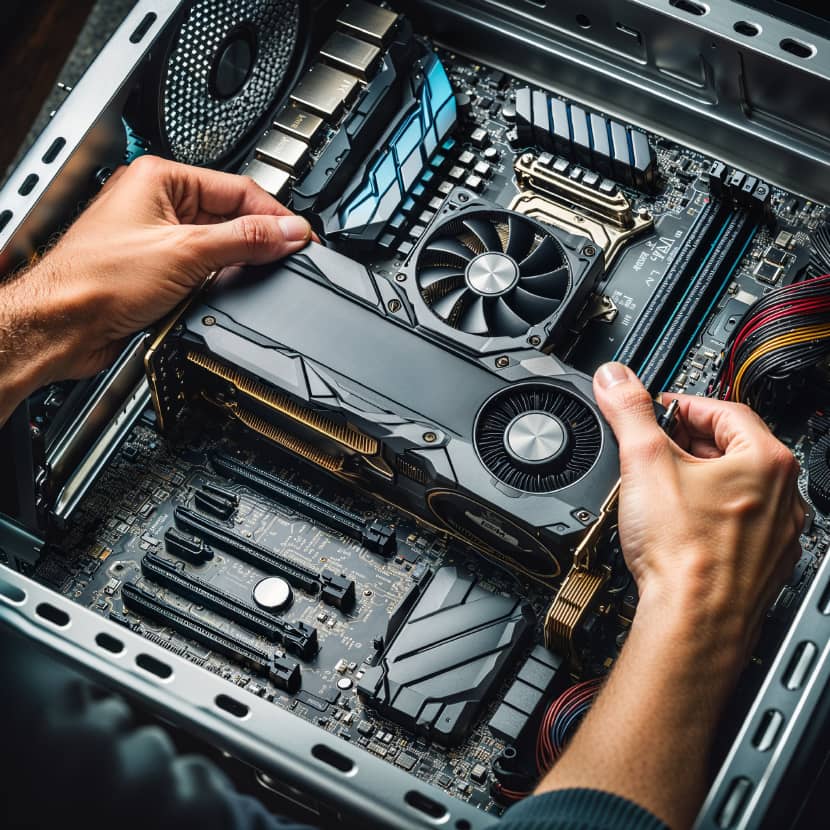
Power Supply.
GPUs consume a lot of power. When using a GPU, ensure that the power supply can provide enough watts to cover it as well as other parts of your system. As you understand, having a PSU that exceeds the recommended wattage by about 20-30% for the GPU is always considered safe due to power surges.
Motherboard Compatibility.
As well as its requirements regarding possible PCIe slots for your GPU, does your computer motherboard support it? Most modern graphics cards need to be plugged into a PCI Express x16 slot, and some larger models or those with aftermarket cooling options may require more than one slot.
Here is another video nicely explaining how to know if a GPU is compatible with your system, like an ultimate guide.
4. Software Support: Drivers and Software Optimizations.
The software supporting a powerful GPU determines how useful the GPU is. The availability and quality of drivers and software optimizations should be among the most important factors to consider when choosing a GPU.
Drivers.
Both Nvidia as well as AMD release regular driver updates that optimize performance for the latest games and rendering software. Nvidia’s Studio Drivers, for example, are specifically optimized for creative applications and thus ideal for 3D artists and animators.

Software Optimizations.
Certain GPUs are better optimized in some software. For instance, Nvidia GPUs are often better equipped and preferable in 3D rendering, as they come with better CUDA support, which is the most widely used and popular software.
In the video below you can be informed about the two different driver options Nvidia offers, Studio Ready and Game Ready, and which is suitable for your workstation and gaming rig hybrid.
5. Balancing Cost, Performance, and Needs.
Do you remember the funny but true story at the beginning of this article? Well, knowing when to stop spending your money on a GPU is important because high-performance GPUs do not come cheap. High-performance GPUs really could yield quite unsatisfactory performance for their price. Mid-range GPUs offer quite outstanding value for money since they are able to provide good rendering and gaming performance at a more pocket-friendly price.
High-End GPUs.
High-performance GPUs, like the Nvidia RTX 4090 or the AMD Radeon RX 7900 XTX, offer improved performance to both professionals and gamers. Cards of this caliber can easily handle 4K gaming and complex 3D scenes. Not only that, but they are also capable of more challenging rendering tasks, hence naturally commanding a premium price tag.

Mid-Range GPUs.
For example, mid-range GPUs—the Nvidia RTX 4070 or AMD Radeon RX 7800 XT—represent an unrivaled balance of performance versus cost. This segment includes graphics processing units that are sure to drive most rendering tasks and run modern games at high settings, hence making them ideal for people who need strong performance without breaking the bank.
Entry-Level GPUs.
For those on a tight budget, entry-level GPUs like the Nvidia GTX 1660 Super or AMD Radeon RX 6600 XT would do quite well in simple rendering and gaming. Of course, they won't be able to handle the most demanding workload, but still, these are within reach of any beginner or person working on less resource-intensive projects.
Conclusion.
The correct choice of the best GPU for gaming and rendering purposes will be one of the most important decisions to be made in order to ensure smoothness both in one's workflow and when playing games. Considering things like performance, memory, compatibility, and software support will help in finding a GPU that will suit all your needs and not be too hard on your wallet.
Furthermore, even the greatest GPUs can fail over time and with the development of technology. High-end hardware comes with the added responsibilities of maintenance, upgrades, and possible incompatibility problems. And this is where services like RebusFarm come in very handy. They allow you to unleash the full force and power of the most modern and highly-end GPUs available without headaches. You will get the latest hardware, so you are empowered to do what you do best: create stunning 3D visuals.
Kind regards & keep rendering! 🧡
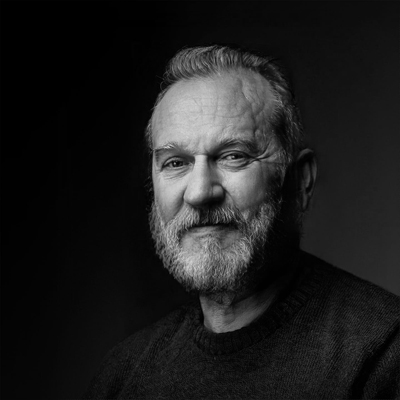
About the author
Vasilis Koutlis, the founder of VWArtclub, was born in Athens in 1979. After studying furniture design and decoration, he started dedicating himself to 3D art in 2002. In 2012, the idea of VWArtclub was born: an active 3D community that has grown over the last 12 years into one of the largest online 3D communities worldwide, with over 160 thousand members. He acquired partners worldwide, and various collaborators trusted him with their ideas as he rewarded them with his consistent state-of-the-art services. Not a moment goes by without him thinking of a beautiful image; thus, he is never concerned with time but only with the design's quality.
