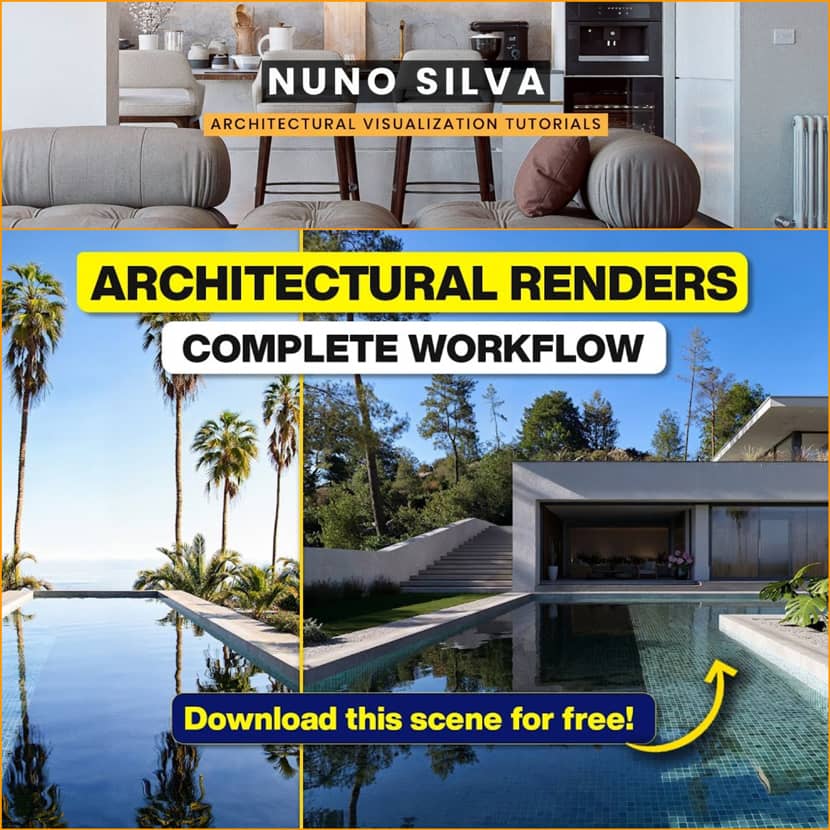
Creating high-end architectural renders is not just about adding assets and clicking “render”—it’s about following a clear, efficient, and repeatable workflow. In his most recent tutorial, 3D artist and instructor Nuno Silva fully changes Lumion's iconic Tropical House sample scene into a cozy, sun-drenched Mediterranean paradise. In this article, we break down his professional 7-step workflow and highlight the essential techniques every artist can adopt to level up their architectural visualization work!
Before we dive in, here are the resources mentioned in the video:
🔗 Resources:
- Mediterranean Paradise Lumion Scene (Free)
- New Lumion Render Course
- Lumion Pro Trial
- Lumion Cloud
- Pine Trees (3D Sky)
Introduction.
Turning a basic scene into a cinematic, photorealistic architectural render is all about understanding the right order of operations. In this tutorial, Nuno Silva reveals the complete workflow he personally uses by covering optimization, landscaping, materials, lighting, cameras, effects, rendering, and final post-production.
Following his 7-step method, you’ll learn how to build believable environments, control light, eliminate rendering bottlenecks, and enhance realism using subtle but powerful camera imperfections. This methodology gives you a reliable plan that you can apply to any of your projects.
So, let’s break it down step by step!
1. Start With a Clean Canvas.
(Scene Setup & Asset Organization)
Nuno loads the Tropical House example scene from Lumion and quickly reduces it to its most basic elements. He establishes a simple, adaptable foundation for the makeover by concealing three essential layers: Main Vegetation, Fine Detail Nature, and Backdrop.
Instead than being limited by the original setting, this method enables artists to rethink the landscape from the ground up. New layers, such as bushes, palms, rocks, and more, are added to the scene after it has been decluttered to maintain order from the beginning.
2. Build the Landscape With Smart Tools.
(Using Line & Cluster Placement)
Where many artists waste hours placing assets manually, Nuno demonstrates Lumion’s fastest and most powerful vegetation tools:
- Line Placement Tool
Perfect for hedges, bushes, or long landscape boundaries.
– Click start → click end
– Activate Conform to Ground
– Randomize spacing & rotation for natural chaos - Cluster Placement Tool
Ideal for filling large areas quickly.
– Increase item count
– Adjust cluster range
– Instantly create natural terrain variation
Within minutes the tropical base becomes a Mediterranean landscape filled with low shrubs, ground cover, and region-specific plants.
Nuno also uses additional pine trees from 3D Sky and rock assets from Megascans, placed strategically from camera viewpoints—a crucial efficiency rule:
“If the camera doesn’t see it, don’t waste time perfecting it.”
3. Optimize the Scene Like a Pro.
(Performance Center, Proxies & Scene Inspector)
High-detail environments are heavy. Before moving deeper, Nuno explains how to maintain smooth performance and avoid slowing down creativity:
- Scene Inspector
Quickly find any asset, filter by type, and isolate elements. - Performance Center
Boost FPS by lowering preview quality, adjusting resolution scaling, or enabling Lumion’s blue-line proxies.
A few smart tweaks can increase performance by 15–20 FPS—a huge difference when working on dense scenes.
4. Replace & Enhance Materials.
(Mediterranean Look Through Texture Tiling & Real Surfaces)
Mediterranean design is all about:
- White stucco walls
- Pronounced surface textures
- Smooth concrete and terrazzo floors\
- Clean, bright pool tiles
Nuno replaces most materials and fixes the most common beginner mistake: visible tiling. Lumion’s Landscape Tiling eliminates repetitive textures instantly.
Edges are rounded slightly for realism, and the pool gets a fresh mosaic tile set—turning the original dark look into an inviting turquoise surface.
5. Create Cinematic Camera Compositions.
(Focal Lengths, Aspect Ratios & Social Media Formats)
Before adding effects, Nuno locks down six key cameras:
- 16 mm – wide hero shot
- 14 mm – ultra-wide
- 35 mm – storytelling detail
- 24 mm – vertical 3x2 for Instagram posts
- 18 mm – 16:9 vertical for Stories
- Additional angles for structure and portfolio coverage
This step ensures consistency and prevents random, unplanned framing later.
6. Add Lighting, Effects & Realistic Imperfections.
(The “Cinematic Stack”)
Next comes the artistic part, building a unified lighting and atmosphere.
Key elements used:
- Ray-Traced Water
A new Lumion feature providing physically accurate reflections. - Real Skies
360° HDRIs that bake lighting directly into the scene. - Manual Exposure Workflow
Auto-exposure is turned off and lighting is sculpted manually through the Real Skies + Color Correction combo. - Color Grading Essentials
– Warm temperature 110–115
– Tint toward green (around 95)
– Contrast increased
– Shadows reduced
– Slight gamma boost
– Saturation at 90% - Nature Variation
Using Autumn Colors to introduce subtle per-tree variations. - Camera Imperfections
– Chromatic aberration
– Vignette
– Bloom
– Subtle noise
– Sharpening
– Depth of Field with lens-blade bokeh
7. Render Smart & Finish With Minimal Post-Production.
(AI Upscale, Cloud Collaboration & Final Touches)
Nuno’s final workflow includes:
- Ray Tracing Quality at 256 samples
Enough for clean results without long waiting times. - AI Upscale (beta)
Renders low-resolution images that are automatically upscaled to high-res (up to 8K). This can reduce render times by 5×, making it ideal for artists on mid-range hardware. - Lumion Cloud Integration
Upload → organize → annotate → share with clients
Version comparison is especially useful for review-heavy projects. - Photoshop Finish
– Auto adjustment
– B&W mode for contrast control
– Subtle S-curve
– Gentle green/yellow reduction in HSL
– Slight shadow decrease
The render is essentially “90% finished” inside Lumion, with Photoshop enhancing mood and balance.
7. Final Results.
(AI Upscale, Cloud Collaboration & Final Touches)
The transformation from a tropical villa into a Mediterranean sanctuary is striking, warm light, clean architecture, natural landscaping, elegant compositions, and handcrafted effects all come together into a professional final gallery.
Nuno includes the full scene file (Lumion 25) so artists can study:
- All 6 cameras
- Every effect
- Full landscaping setup
- Final lighting configuration
🎥 Watch the full tutorial below:
About Nuno Silva.
Nuno Silva is a Portugal-based 3D artist and educator specializing in architectural visualization. With more than a decade of experience creating renders for international clients, he is known for combining technical clarity with cinematic storytelling. Through his online courses, tutorials, and carefully structured workflows, he helps thousands of artists develop professional-level rendering skills in Lumion, and other visualization tools. His teaching style focuses on efficiency, realism, and creativity, allowing beginners and advanced users alike to elevate their architectural presentations.

