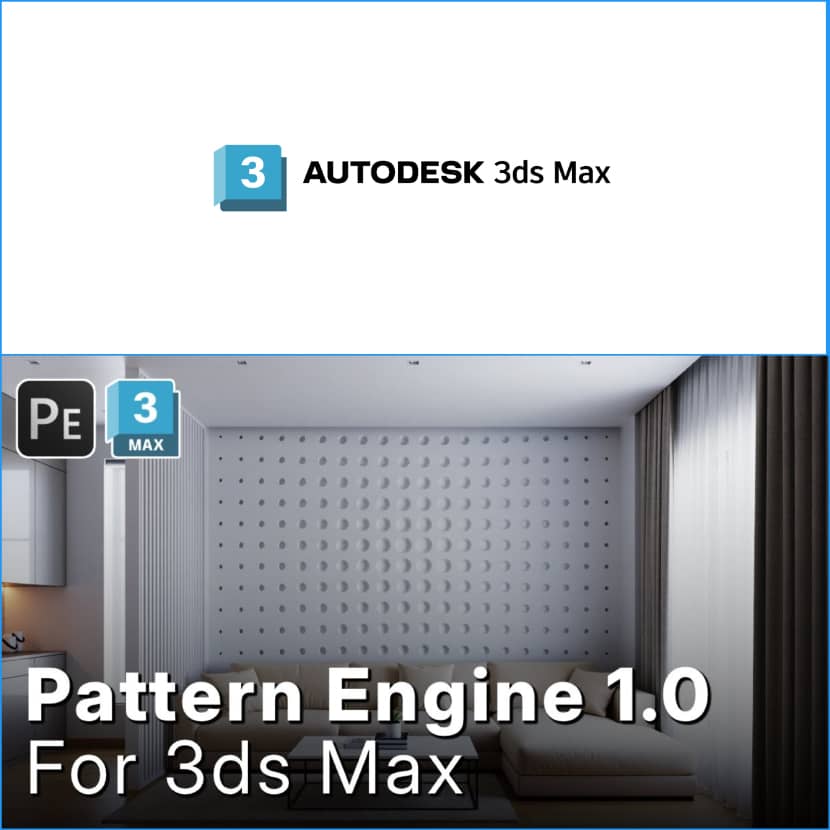
Creating complicated and customizable 3D patterns has always been a challenging task for 3d artists. However, Pivot Studio's new scripted tool, Pattern Engine 1.0 for 3ds Max, promises to transform the process, making it more efficient and enjoyable. Watch the video and try it!
This handful tool brings an impressive array of features designed to enhance your creativity while saving your time as well.
Key Features of Pattern Engine 1.0.
Pattern Engine boasts an impressive array of functionalities, allowing users to generate and manipulate 3D parametric patterns with ease. Here are some of the standout features:
- Array Modes: Choose from three distinct modes—grid, radial, and random—to distribute items effortlessly. These modes, combined with over 40 primitive shapes, offer endless possibilities for pattern creation.
- Concave Mode: This feature inverts items, revealing hollow or combined forms to add depth and dimension to designs.
- Outline Mode: Remove fills to leave only the frames, ideal for open lattice or cutout patterns.
- Bumpy Convex: This function softens convex surfaces, creating a raised, cushion-like effect that adds texture and volume.
- X and Y Expressions: Customize panels with precision, enabling quick setups with minimal effort.
- Independent Scaling: Adjust top and bottom scales separately to craft tapered or inverted shapes with a single parameter.
- Slope and Local Alignment: Introduce movement or lead effects by tilting items across patterns, with multiple alignment options to ensure cohesive designs.
- Effect Stack: Blend up to four effect types—gradient, random, expression, and shape—to create truly unique results. The versatility of this stack allows for highly customizable designs tailored to specific project needs.
Ease of Use and Presets.
One of Pattern Engine’s most attractive features is its user-friendly interface, which simplifies what could otherwise be a complex process. With over 200 included presets, users can jumpstart their designs or tweak templates to fit their specific requirements. The presets are perfect for beginners and professionals alike, serving as both inspiration and a time-saving resource.
Applications Across Industries.
Pattern Engine’s versatility makes it an invaluable tool for various creative and practical applications, including:
- 3D Tiles
- Parametric Panels
- Partitions and Shelves
- Cabinetry
- Upholstery
- Wall Art
Its ability to seamlessly integrate into diverse workflows means designers can use it for projects ranging from architecture to product design, and even experimental art.
A new addition to 3d modeling workflow.
Pivot Studio’s Pattern Engine 1.0 for 3ds Max represents a significant leap forward in parametric design. Its customization options, combined with an intuitive workflow, make it an essential addition to any 3ds Max user’s toolkit. Whether you’re creating wall panels or designing unique furniture pieces, Pattern Engine can empower you to reach your vision quickly and effortlessly.
For more information, visit Gumroad. and watch the video demo presentation below on how to use Pattern Engine 1.0 for 3ds Max:
Pivot Studio is a creative powerhouse specializing in developing cutting-edge tools for 3D design and visualization. With a commitment to innovation and user-centric solutions, Pivot Studio empowers artists and designers worldwide to push the boundaries of their creativity.

