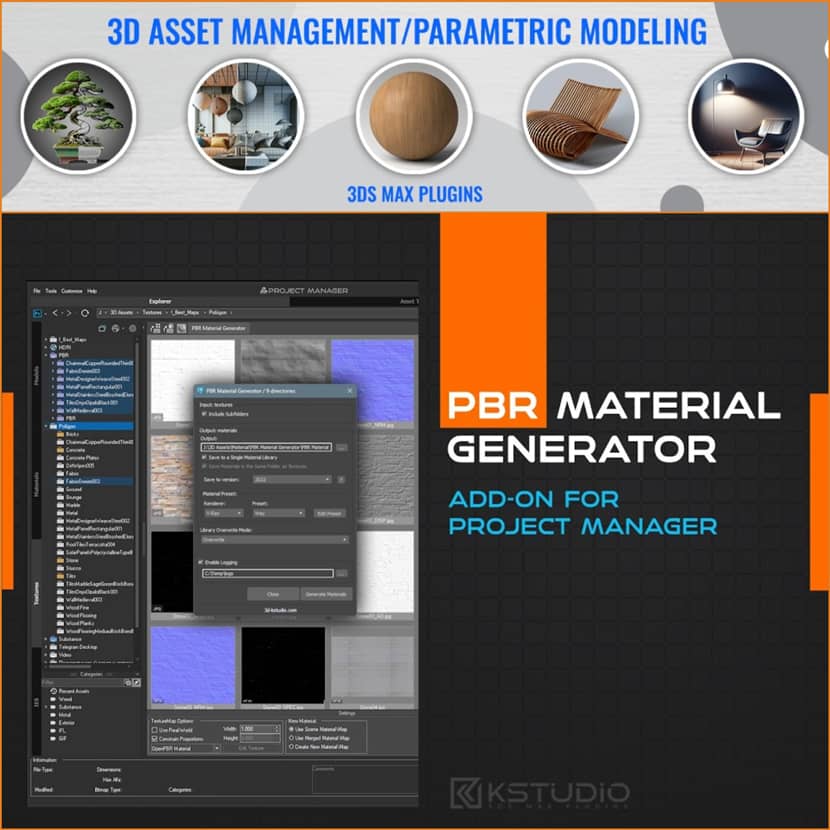
KStudio has long been a trusted name in the 3D visualization community, and their newest innovation, the PBR Materials Generator, raises the bar even higher. Take a look and give it a try!
Designed as a powerful add-on for Project Manager, this tool revolutionizes the way artists create and manage PBR materials, saving time and boosting workflow efficiency.
Streamlining PBR Material Creation.
The PBR Materials Generator enables users to create PBR materials quickly and in batch mode directly within Project Manager. Instead of spending countless hours manually adjusting and importing individual textures, artists can now fine-tune settings on the fly and generate entire material libraries from thousands of textures in one seamless process.
Adding the PBR Materials Generator to the Project Manager interface is simple. Users can integrate the script conveniently into the Treeview menu or even place it on the toolbar. Once set up, you simply select one or more directories containing your prepared textures and launch the PBR material generator to begin the process.
Customizable and Intelligent Settings.
Before generating materials, the plugin offers a range of settings to review and adjust. Recognizing that not all texture sets come neatly labeled, KStudio has built the generator to intelligently handle inconsistencies. For example, if a diffuse map doesn't have a clear prefix or suffix, the plugin will still correctly identify it. Users can modify file masks as needed, with default exclusions like "_sphere", "_cube", and "_preview" already set up.
Additionally, users can specify the target texture size during material generation. These adjustments ensure that the resulting materials meet the specific requirements of any project, whether for high-end visualizations or optimized real-time rendering.
Flexible Saving Options and Broad Renderer Support.
Flexibility is at the heart of the PBR Materials Generator. Users can configure where and how they want to save their material libraries:|
- Save materials in the same folders containing the original textures.
- Save all materials in a single unified library.
- Save materials as separate files within one folder.
Moreover, the plugin supports multiple versions of 3ds Max and accommodates popular render engines including V-Ray, Corona, Arnold, Redshift, Octane, and FStorm. Users can even select the desired renderer and corresponding preset before launching the generation process.
Efficiency That Fuels Creativity.
Within just a few minutes, the PBR Materials Generator delivers a library of ready-to-use materials in the artist's preferred format. This allows for more time spent on creativity and final scene development, rather than tedious material preparation.
With the PBR Materials Generator, KStudio continues its tradition of empowering artists with tools that streamline workflows, enhance creative possibilities, and maintain the highest quality standards.
For more information, visit the official KStudio PBR Materials Generator page and be sure you don't miss the video presentation below:
KStudio develops professional tools for 3D artists, focusing on improving everyday workflows in 3ds Max. Their suite of plugins, including Project Manager and now the PBR Materials Generator, are trusted by thousands of professionals worldwide.

