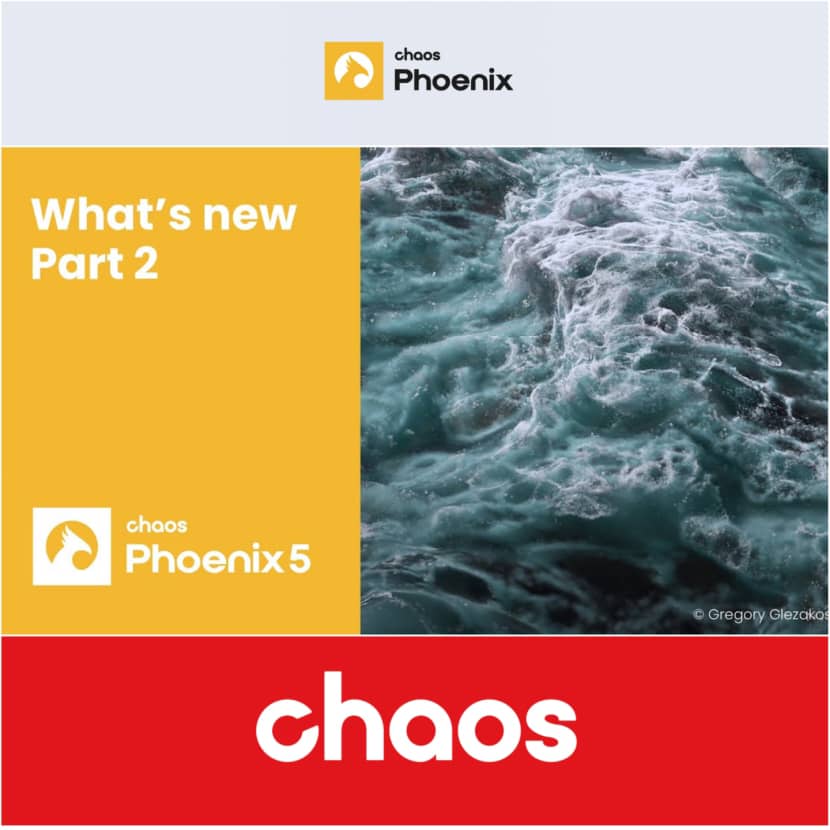
Chaos published a second part of the introduction video about its Chaos Phoenix 5 new features!
Watch this video as Svetlin Nikolov (Phoenix Team Lead) and Georgi Zhekov (Phoenix Product Specialist) walk you through all the latest features and show you how they work in practice.
00:00:00 - How to use the Voxel shader
00:09:30 - Coloring the smoke created by burning fuel
00:14:20 - 'Affect by Foam' option for how strongly the Foam pushes the Active Bodies
00:16:15 - Flatten particles near the Liquid Simulator's borders
00:20:33 - 'Color From RGB Channel' - color the rendered particles based on Phoenix's RGB channel much faster
00:27:28 - Running the "phoenixfd.exe" command-line executable
00:31:06 - Using the Mesh Preview inside the Phoenix Standalone Preview
00:34:22 - Smoke Opacity modulated or replaced by textures in the viewport GPU Preview
00:38:20 - Reduce or increase grid resolution with the cache_converter
00:47:25 - Repeatedly increase the resolution using resimulation
00:53:45 - Oceans with Adaptive Grid can now expand upwards without the ocean level changing
00:57:34 - 'Collider Type' option for choice between fast or precise collisions
01:01:12 - Sped up 2x frame blending with Time Bend controls
01:04:52 - Show the sizes on storage of the different data chunks in AUR files
01:05:53 - Use the Phoenix Previewer as the default program for opening AUR, VDB, F3D, and PRT files
01:07:40 - 'Log Verbosity' option in the Phoenix Preferences
01:09:07 - Improved Ocean preset
01:09:48 - Selecting channels that are not available in the entire cache sequence in the Color From Particle Channel box
01:11:40 - Texture slot for the Surface channel by Texture in the Liquid Simulator
01:13:35 - Using Chaos Cosmos assets in Phoenix simulations.
To find out more, be sure to visit the Chaos website and check the video below!
Chaos is a Bulgarian company established in Sofia in 1997 (famous for V-Ray). It is a world leader in visualization and computer graphics, creating technology that empowers artists and designers to visualize anything they can imagine. Their solutions vary from 3D rendering, real-time rendering, and simulation software.
